Creating an account
Sign up for an Anaconda.com account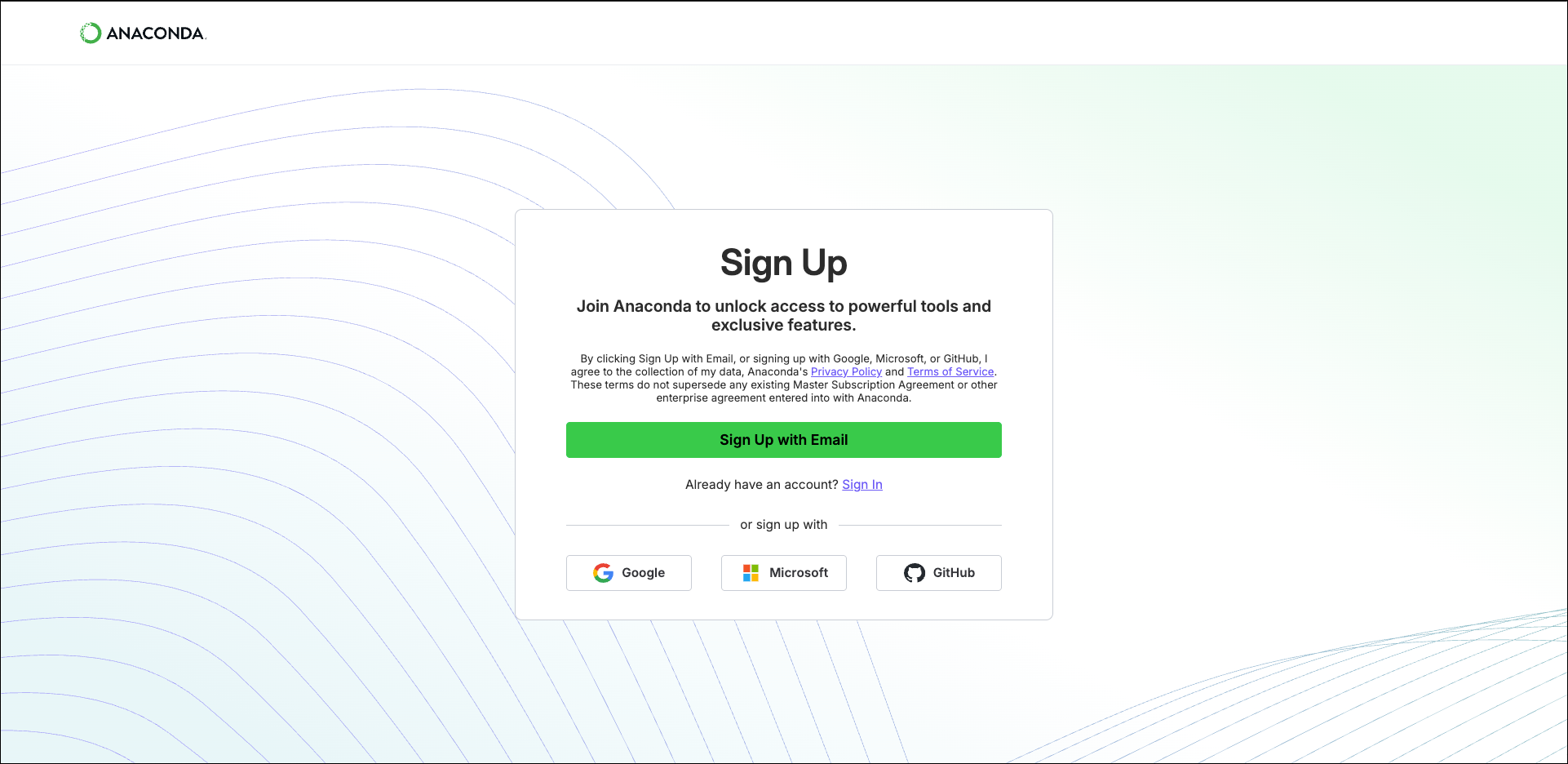
- Signing up using your email address
- Signing up using Google, Microsoft, or GitHub
- Select Sign Up with Email.
- Enter your email address and a password that meets the password requirements.
- Check your email for a verification message.
- Select the verification link in your message to complete account verification.
- (Optional) Complete the user survey. This survey helps Anaconda get to know you as a user and improve your experience in the future.
If your organization has configured Single Sign-On (SSO) for your email domain, you’ll be redirected to your organization’s SSO login page.
Connecting Anaconda.com to Navigator
Once you have become an Anaconda.com organization member, Sign in to Anaconda.com from Navigator. To connect Navigator to Anaconda.com:- At the top of the Navigator window, click Connect.
-
In the Connect dropdown, click Sign in by Anaconda Cloud.
Anaconda.com is the new name for Anaconda Cloud. By signing in to Anaconda Cloud, you are gaining access to your Anaconda.com organization .
- Enter the email address and password associated with your Anaconda.com account or connect via a GitHub, Google, or Microsoft account.
- Click Sign in.