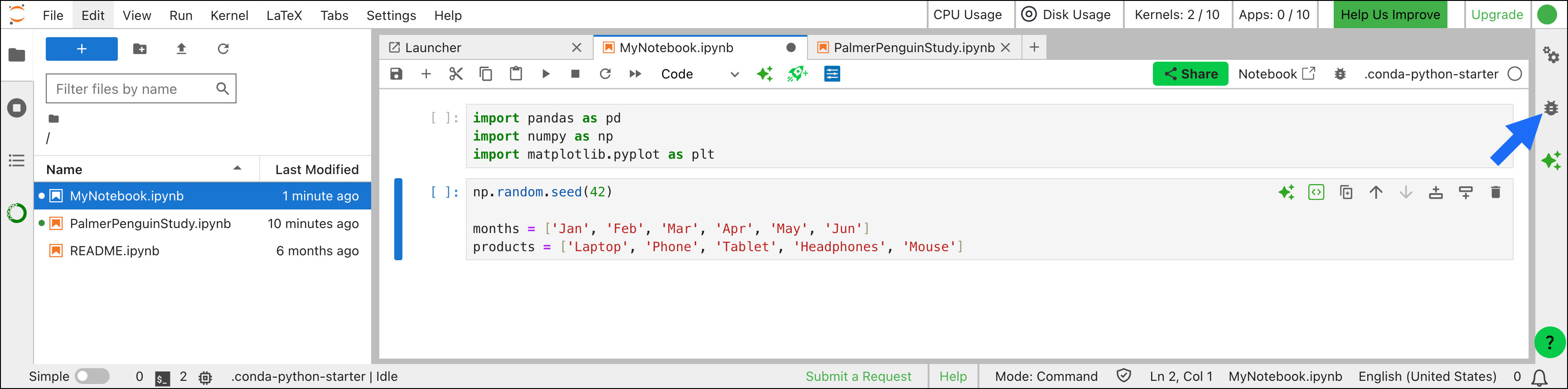General FAQ
What are notebooks and why would I use them?
Jupyter Notebooks provide a web-based interface for creating and sharing computational documents. You can seamlessly mix executable code, documentation, and instructions in one portable document. Notebooks are not only a great portable learning tool, but also a highly capable vehicle for prototyping and producing data science work. Anaconda Notebooks lets you skip setup and installation and get straight to learning and writing code.How do I access Anaconda Notebooks?
You can access and use Anaconda Notebooks from any modern web browser and anywhere you have an internet connection. After you have logged into your account on Anaconda.com, navigate to nb.anaconda.com or click on the “Notebooks” tile on Anaconda.com.What do I have access to?
Anaconda Notebooks provides the following features, hosted on our trusted and secure cloud platform, so you can access them anywhere, on any device.These features are limited based on your subscription tier. See our pricing page for further details.
- A curated JupyterLab notebook interface
- Fast, backed-up SSD storage
- CPU seconds, refreshed daily
- Anaconda Assistant, your AI-powered pair programmer
- Application publishing
- Conda environments with the most popular python packages
- Ability to create and upload your own custom environments
- Example notebooks to develop your coding skills
Is Anaconda Notebooks different from JupyterLab and Jupyter Notebooks?
Anaconda Notebooks is a hosted JupyterLab service that enables you to run JupyterLab notebooks reliably online. Your dedicated JupyterLab instance comes pre-configured with persistent cloud storage, hundreds of data science packages, and a managed infrastructure. To launch an instance of classic Jupyter Notebooks, click Help in the menu bar, then select Launch Classic Notebook.Where can I get support?
You can get community support on the Anaconda community forums. If you’re in need of further technical assistance, please file a support ticket.Which packages are pre-configured on Anaconda Notebooks?
All packages available from the Anaconda installer are preloaded and ready to use through Anaconda Notebooks. The latest release of Anaconda Distribution is always the default environment within Anaconda Notebooks. As new installers are released, new environments become available. For more information about managing environments and notebook runtimes, see Runtimes. Anaconda Toolbox also comes with several pre-configured environments, which include popular data science packages tailored for different analytical needs. To see a list of all packages in an environment, run the following command from a terminal in Anaconda Notebooks:Can I share my notebooks?
Yes! Click Share at the top of your notebook to produce a shareable link or embeddable HTML for your notebook. See Sharing Anaconda Notebooks for more information.How do I upload a notebook to the service?
In the Anaconda Notebooks JupyterLab interface, click Upload files in the File Browser to browse for a local.ipynb file. Then, click Open. The notebook will appear in the left-hand menu.
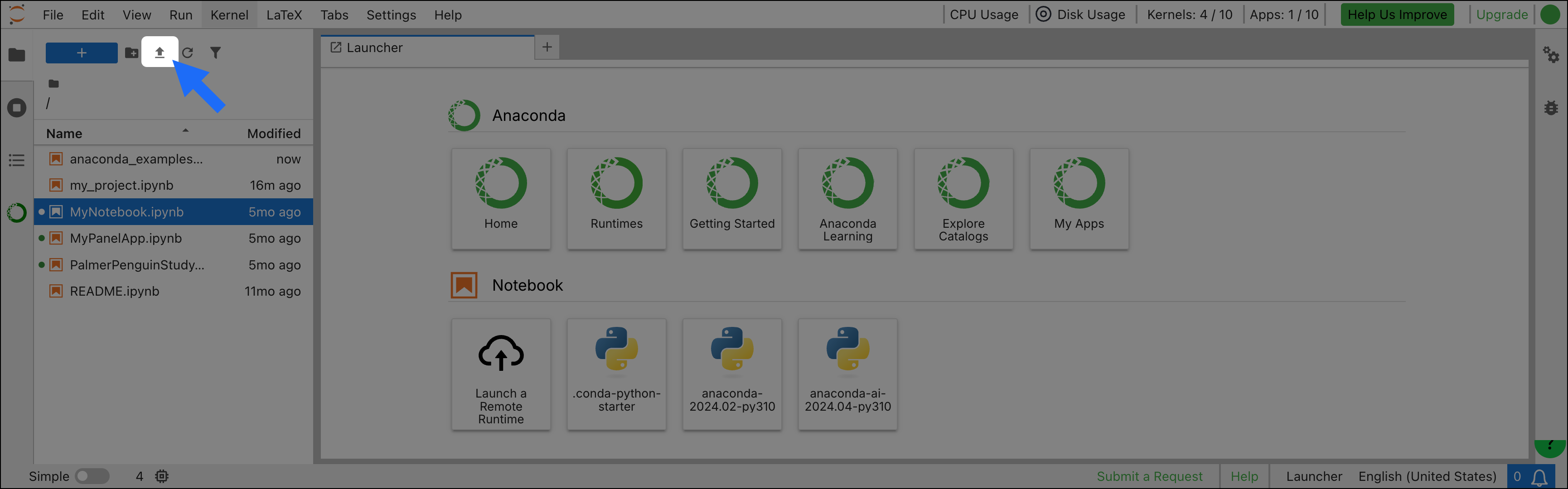
How do I save a notebook?
Like most IDEs or editors, JupyterLab has the standard “Save” and “Save As…” functions that will save a notebook in your directory on our platform. You can also download a notebook file from the File menu to save it locally.Can I use packages from a curated premium repository in Anaconda Notebooks?
Packages available from Anaconda Notebooks are a subset of packages available from the public repo.anaconda.com . Installing packages from a curated premium repository via tokenized access is not currently supported.Can I install new packages or create custom environments in Anaconda Notebooks?
You can create your own conda environments to build a custom runtime using any packages that conda can install from repo.anaconda.com. This can be achieved by following the steps in Runtimes.Can I use Anaconda Notebooks for work?
Anaconda Notebooks alone does not provide commercial compliance to its users. Customers accessing Anaconda Notebooks with Pro (legacy), Business, or Enterprise subscription tiers are permitted to use all Anaconda products for commercial use. For more details, see our Terms of Service.I have an organization in Anaconda.com. How can my team leverage Anaconda Notebooks?
Registered customers who are part of organizations on Anaconda.com can independently access Anaconda Notebooks. Access to Anaconda Notebooks is granted upon member role designation and registration.Can I control access to Anaconda Notebooks?
Yes. You can prevent your organization members from accessing Anaconda Notebooks from your organization’s Org Profile page. For more information, see Organization settings.I have a site license. How do I give my members access?
If you are a customer but have not yet registered your organization on Anaconda Cloud, please refer to Organization management on how to set up your organization and invite members.Where is the kernel package stored?
Theipykernel is available from the main channel.
What are the pros and cons of publishing on Anaconda Notebooks versus working on PyScript.com directly?
Publishing on Anaconda Notebooks provides you with a server-hosted app, while PyScript.com offers you a browser-hosted app. Panel supports both server and browser operation; however, browser-side operations require copying all the data down to the browser, which is impractical when working with large datasets. Additionally, some applications can’t be run browser-side because some libraries use operations that are not available in WASM (for example, libraries likenumba, dask, or pytorch). In other words, it’s a matter of running on the server or running locally in your browser.
What are data catalogs?
Data catalogs are sample datasets that you can use to familiarize yourself with running and analyzing datasets in a notebook. Access Anaconda’s catalogs of pre-populated datasets by selecting Explore Catalogs in the Launcher.How do I activate the debugger?
To activate the debugger, click the bug icon to the right of your active notebook. Learn more about the debugger from JupyterLab’s Debugger topic.