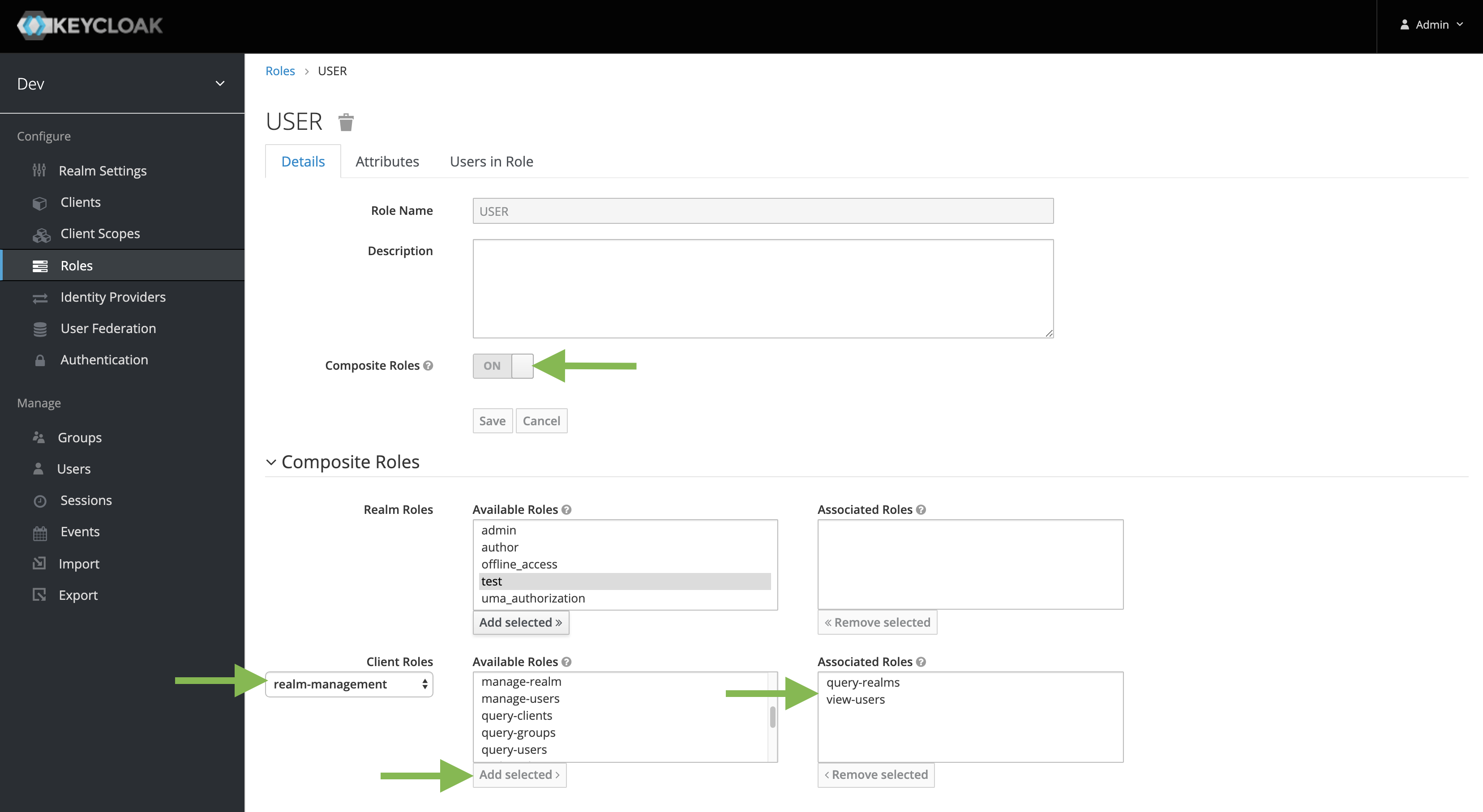Create a dev-users-admin role
By default, the installer creates an admin role, which provides you full management of the Keycloak configuration. In some cases, you may want to give a user the ability to manage Anaconda Server users without providing that user with full permissions to the configuration. In our example, we’ll refer to this role as the dev-users-admin; however, you may name this role as you like.
For example, you may want to provide a user the ability to view and edit other users’ personal information, credentials, and roles.
Follow these steps to create the dev-users-admin role:
- Log in as an admin.
- Go to MASTER realm.
- Go to Roles and click Add Role.
- Ensure Composite Roles is ON.
- Under the Client Roles dropdown, select dev-realm.
- Assign available roles by selecting those roles and clicking Add selected.