Enabling brute force protection
A brute force attack is a method used by cybercriminals to guess your password by trial and error and gain access to your account. Protect your organization against such attacks by following these steps in Keycloak:
-
Go to Realm Settings from the left-hand navigation menu.
-
Select the Security Defenses tab.
-
Select the Brute Force Detection tab.
-
Set the Enabled toggle to
ON. -
Set the parameters for your organization’s brute force defenses. Hover your mouse over the question mark icon to see what each parameter manages.
-
Click Save.
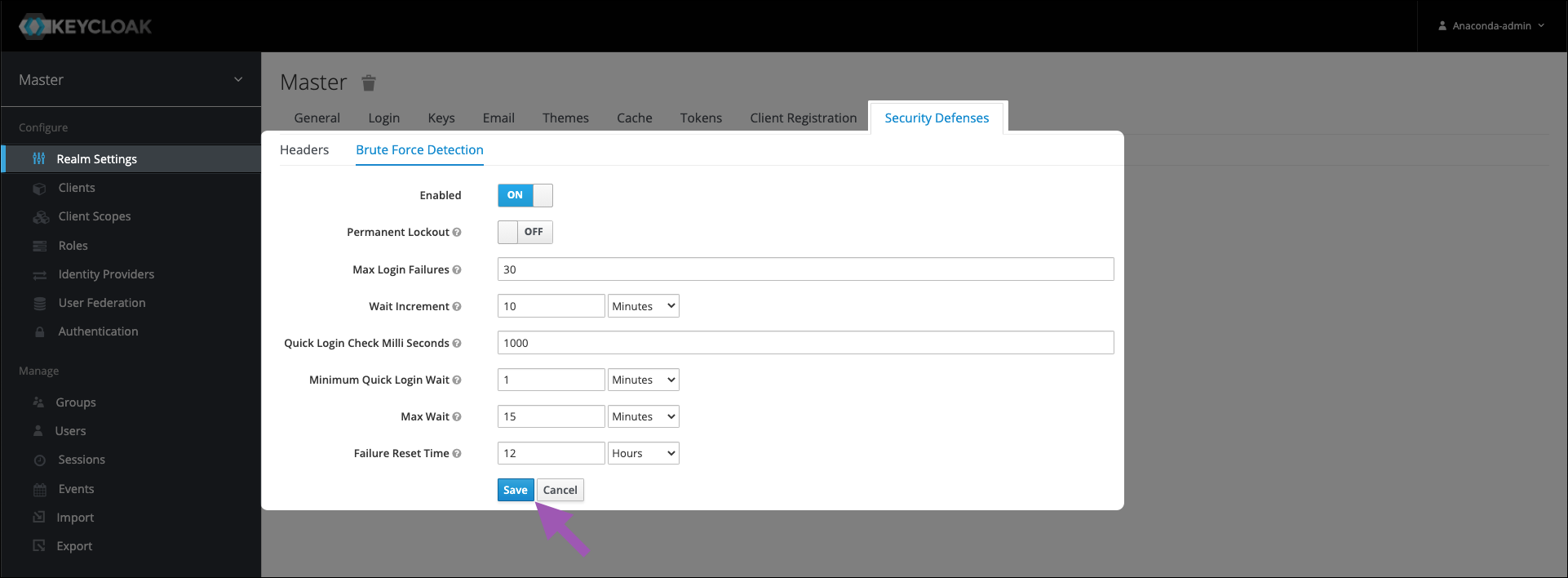
To disable these settings at any time, return to the Brute Force Detection tab and set the Enabled toggle to OFF.

