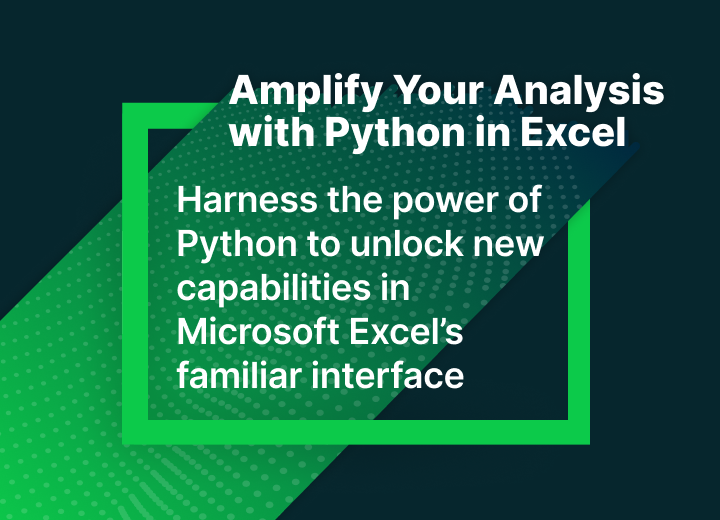[Transcript] You may come across the term “package” or “Python library” as you dive into the world of data analysis with Python.
Packages—or Python libraries—are collections of code written to perform a specific task. Anaconda enables you to quickly access over 400 packages for use in Excel, and if you want to take your work outside of Excel, there are an estimated 137,000 for you to choose from!
Think of this large repository of Python libraries as, well… a library. If you’re writing a report on, say, whales, you probably don’t need to check out every single book in the building, [but rather] just a handful of books on marine life.
Similarly, when working in Excel, you won’t need all 400 packages at your disposal. Once you find the select set of packages you need for your project, you can “check them out” with the “import” command. For example, if you’re using pandas, a library made to analyze, clean, and explore tabular data, the standard import is “import pandas as pd.” This allows you to simply type “pd” instead of pandas as you work in your project.
Going back to our whale analogy, a whole book on marine life is way more than you actually need—you’re only interested in the chapter on whales. For your project, you may not want to import an entire package, [but rather] only a particular function for the task at hand. To import a square root function, for example, you can run “from math import sqrt.”
Happy coding!