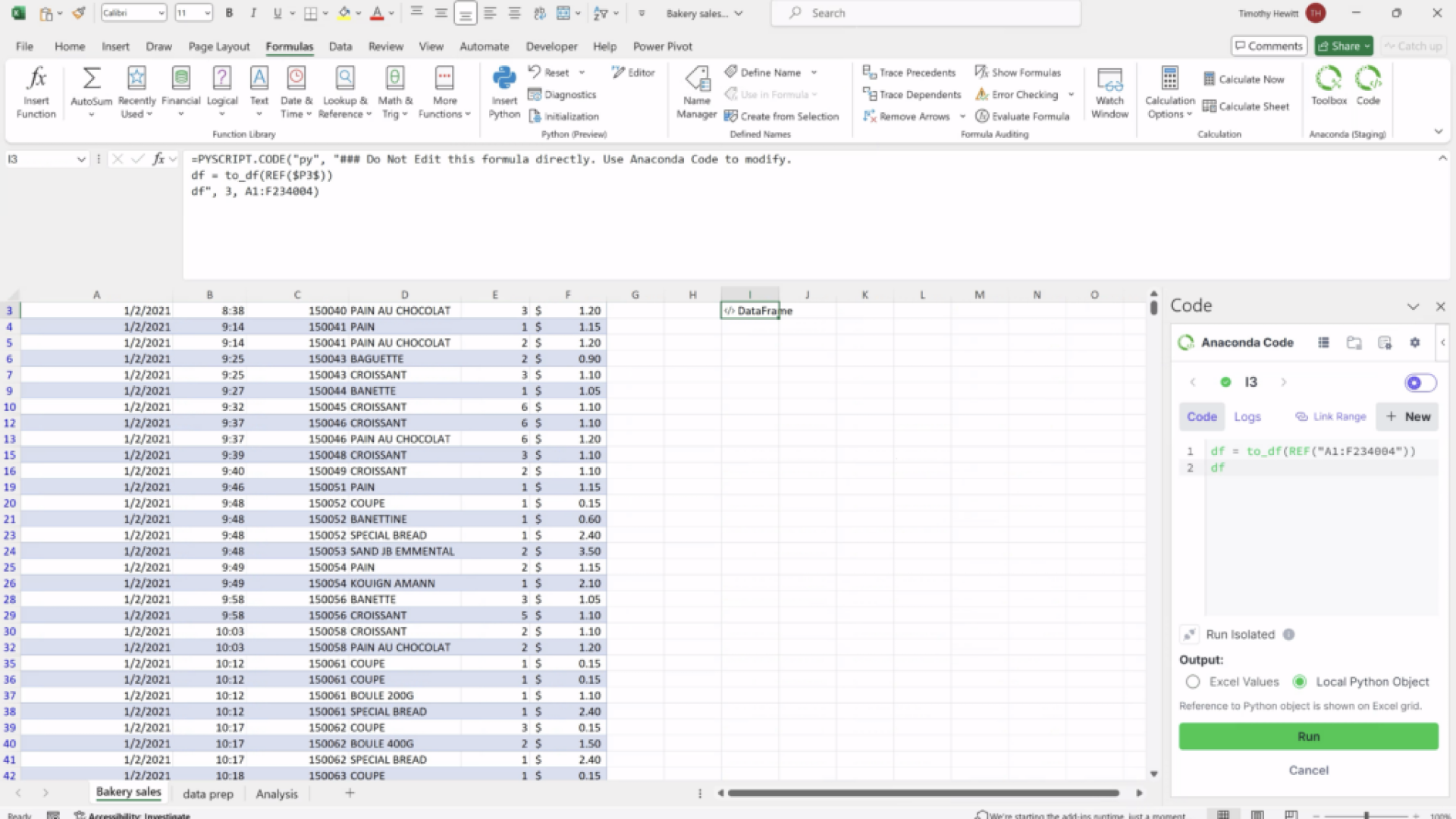Power Up Your Data Analysis
Quickly generate code and visualizations, learning Python as you go, all powered by Anaconda
Sync Your Data Anywhere
Start in one workbook, pick up in another—your data follows you when all your work is saved to Anaconda Cloud.
Enabled In Your Workstream
Simple-to-use tools bring the power of Python directly into your spreadsheet.
Robust Visualizations
Transform tables into powerful visuals and uplevel your data in a guided and intuitive interface.
Low-Code Solutions
Python knowledge not required. Use the AI-powered assistant for Python-centric tasks in Excel.
Take Features to the Next Level
A suite of tools to maximize all that Python in Excel has to offer
Visualization Builder
Create advanced and powerful data visualizations with the click of a button.
Datasets
Datasets allow you to save your data file (.csv) on Anaconda Cloud for easy access from Excel or from a notebook.
AI Assistant
Anaconda Assistant for Python in Excel can analyze your Python code and recommend different ways of working with your data.
Code Snippets
Carry your code between Excel workbooks and Anaconda Notebooks using code snippets.
Work Locally with Anaconda Code
Write Python code and run it locally, directly within Excel. Get flexibility and control over the Python environment, and add and remove packages as needed, all while keeping code and data securely within your workbook.