Introducing a New Plugin Mechanism for conda
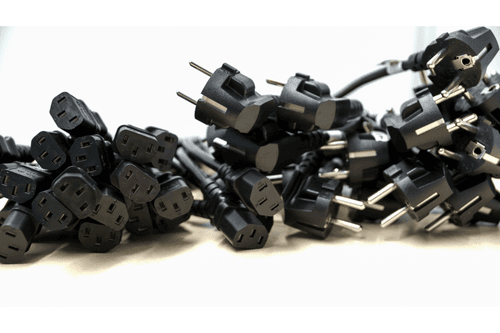
Anna Ng
3min
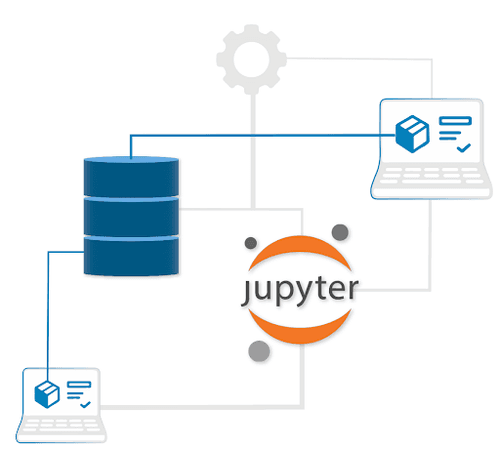
Empower your data scientists with their preferred tools while governing workflows to your standards. Unleash innovation with a tightly integrated JupyterHub instance in your on-premises or private cloud Anaconda Server, as part of Anaconda’s Business plan.
Raise your hand if you use Jupyter for work! Jupyter is an open-source project that provides lightweight and powerful workflow tools that are ever-present in the data scientist’s day-to-day tasks of exploring data, data munging, and building models. Typically launched from laptops or personal workstations and accessed through the browser, Jupyter gives data scientists a simple way to spin up new projects and analyses.
However, having Jupyter running on individual user machines means that the data and code used in the notebooks can escape your organization’s network and can no longer be tracked and managed.
JupyterHub, Jupyter’s solution for multi-notebook users, features enterprise-friendly features such as third-party authentication, centralized container deployments, and more. For organizations that are scaling up their data science discipline across teams, implementing JupyterHub can help break down workflow siloes. However, properly setting up and maintaining a self-hosted JupyterHub instance can be daunting, complicated, and problematic.
IT’s list of considerations:
Management and governance of company assets → Don’t want a leak!
Firewall protection and security risks → Can’t get hacked!
Providing access to advanced computing resources → Don’t want to slow down important work!
Management of compute resources across instances and scheduled jobs → Don’t want to accidentally blow our budget!
Access privileges among projects and environments across the organization → Don’t want to be an unnecessary blocker!
The level of complexity of data science workflows—and corresponding degree of governance needed—is unique to each organization’s technology stack and industry standards. Moreover, data scientists have diverse workflow preferences! From our annual State of Data Science report, it was clear that data scientists use a variety of tools for different tasks in their workflows. A large portion of respondents who report current usage of enterprise-oriented workflow solutions such as PowerBI and DataBricks at their workplace also reported current usage of a lightweight, browser-based tool.
Furthermore, organizations frequently report a lack of visibility and control over what software their data scientists are using in their workflows. Without a trusted, secure source of numerical and scientific software libraries and sufficient governance controls, organizations can run into a host of security concerns. Ultimately, companies that handle highly sensitive data and wish to achieve iron-clad protection of their data and IP may need to consider migrating workflows to on premises (behind your firewall) or air gapped (completely offline).
One month ago, we launched our cloud-hosted Anaconda Notebooks and now, we are bringing Anaconda Notebooks to our on-premises customers as an add-on to Anaconda’s Business plan, our on-premises repository solution.
Our on-premises implementation of Anaconda Notebooks is a tightly integrated JupyterHub instance, giving IT the ownership and governance of company assets that they need and data scientists the tools that they love. The best part? You never have to lift a finger!
With the Anaconda Notebooks add-on, our team sets your organization up with a centralized instance of JupyterHub without any of the setup or maintenance headaches. Authentication, shared environments, storage, and access to computing resources are all set up for you by our team. Additionally, all JupyterHub instances launched by any provisioned Server user are automatically configured to use the secure and trusted packages from your Anaconda Server.
Anaconda Server is an on-premises or private cloud repository that, as part of Anaconda’s Business plan, supports third-party package hosting and features channel management, software license and security enforcement, and user access controls.
In-house: On-premises JupyterHub instance, so that your data never leaves your servers
Hassle free: Authentication, shared environments, storage, and access to computing resources are all set up for you
Secure: Configured to use the secure and trusted packages from your Anaconda on-premises repository
Fully supported: Ongoing support and maintenance provided by Anaconda
Anaconda Notebooks includes ongoing maintenance and support, ensuring your team gets the perks of authenticated notebooks without the IT burden of maintaining JupyterHub on your own.
Fill out this form to request a demo of the on-premises implementation of Anaconda Notebooks.
Talk to one of our experts to find solutions for your AI journey.