Anaconda Enterprise 5.3 Release
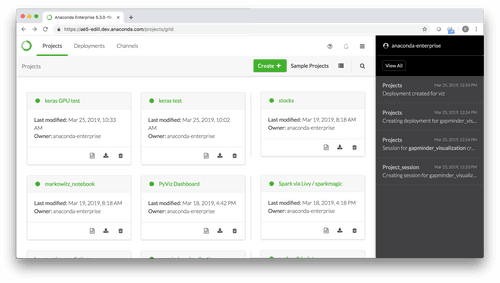
Anaconda Team
2min

Gartner recently released its 2018 Magic Quadrant for Data Science and Machine Learning Platforms, featuring Anaconda for the first time. For those unfamiliar with the process, vendors complete an extensive survey (150+ questions) and submit financial data and customer references to Gartner for evaluation. There’s a qualification bar based on revenue and customer traction, and Gartner’s analysts write up pros and cons of each qualifying vendor.
Magic Quadrants are often controversial: not only for the methodology and what Gartner’s analysts choose to focus on, but also because vendors inevitably disagree with Gartner’s assessment of their capabilities! KD Nuggets has a good article on the winners and losers from 2017 to 2018, which I won’t repeat here.
Anaconda Enterprise 5 was the product evaluated for the 2018 Magic Quadrant, following Anaconda’s inclusion in Gartner’s 2017 Cool Vendor report. Most data scientists are familiar with Anaconda, our open source Python data science distribution, and may be wondering what Anaconda Enterprise is, and why you might need it.
Unlike many commercial products based on successful open source projects, Anaconda Enterprise is not “the open source with some extra proprietary features and a different license.” It’s a full-featured commercial data science “workbench” used for collaborating, governing, and deploying the data science code that you created with the help of the Anaconda open source. The Gartner analysts note that “Anaconda is the only data science vendor not only supporting but also indemnifying and securing the Python open-source community, to make the platform suitable for enterprises.”
As a data scientist, nothing changes in terms of how you use conda, conda environments, packages, and Navigator. You don’t need to change a single line of your code. Anaconda Enterprise 5 helps you collaborate with other data scientists by hosting browser-based multi-user notebooks using Jupyter and JupyterLab. It’s fully integrated with your IT department’s directory and security systems. That makes it simple to share notebooks with collaborators and restrict access for security purposes, and you also get full built-in version control.
You can also directly connect to Cloudera and Hortonworks Hadoop and Spark clusters to perform analysis and run database queries. Anaconda Enterprise includes all of the security integrations for working with secure clusters, including Kerberos authentication.
Anaconda Enterprise also provides you with your own private mirror of the Anaconda package repository. You can mirror, filter, and manage channels and packages from any repository, including Anaconda, Anaconda Cloud, and Conda Forge, and also create and upload your own private packages. In the Magic Quadrant, Gartner says “Anaconda’s environment has exceptionally complete and flexible capabilities for integrating Python code libraries.”
Once you have a working Python notebook, machine learning model, dashboard, or API, you can deploy it onto a compute cluster with a single click so that other people (or applications) can use your work. Anaconda Enterprise comes with Docker and Kubernetes “out of the box,” so your work can be deployed inside of a Docker container and automatically managed by Kubernetes. You can also deploy to Cloudera, Hortonworks, or any standard Hadoop or Spark cluster and prepare and deploy Cloudera Parcels for your Python and R code. You also get full access and authentication controls for any deployment.
Gartner notes that “Anaconda’s strength lies in its ability to federate and provide a central access point for a very large number of Python developers who build machine-learning capabilities continuously.” You can read the full Magic Quadrant report for free, here.
Talk to one of our experts to find solutions for your AI journey.