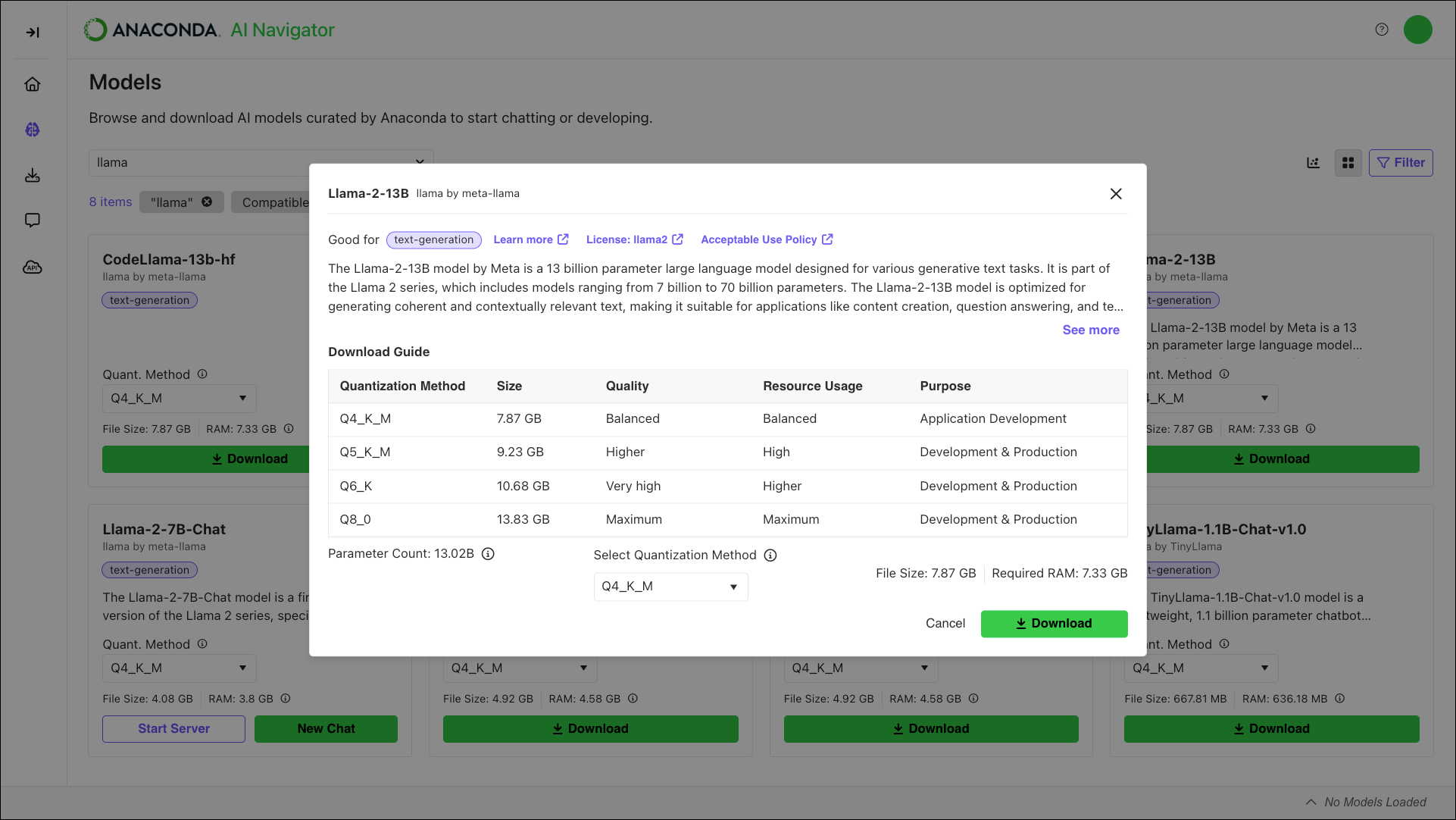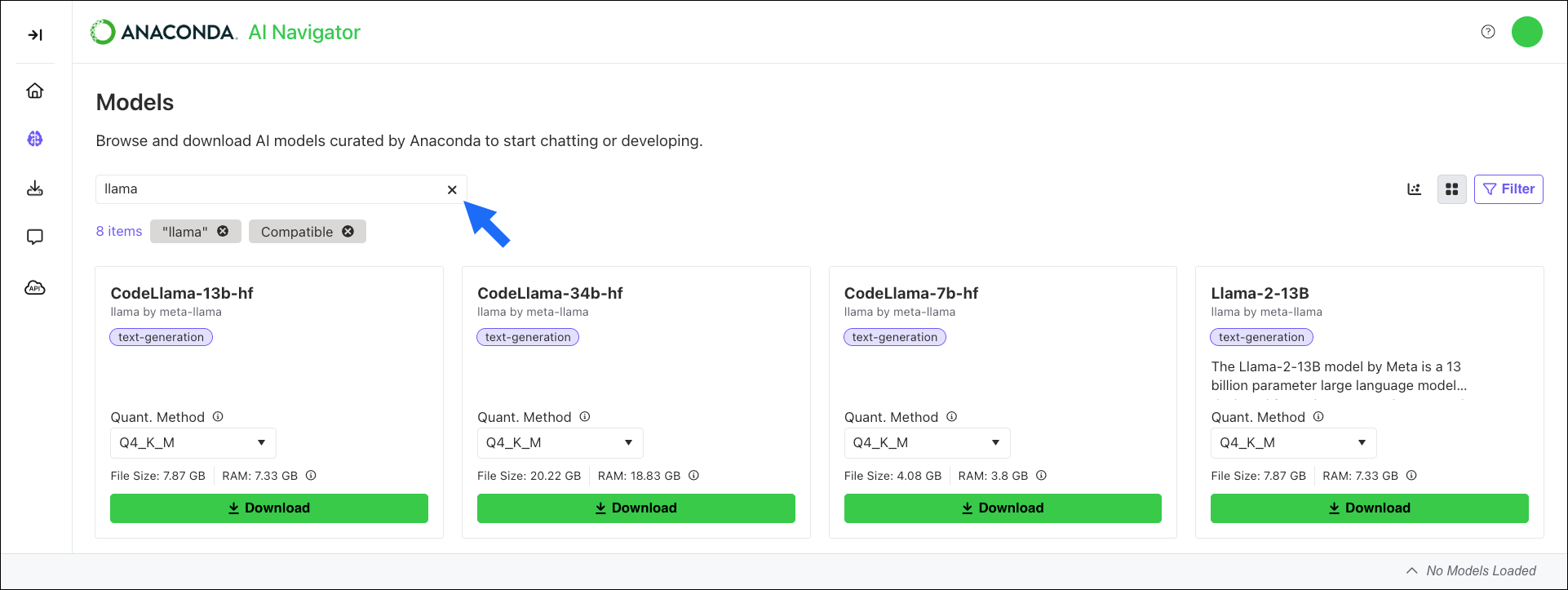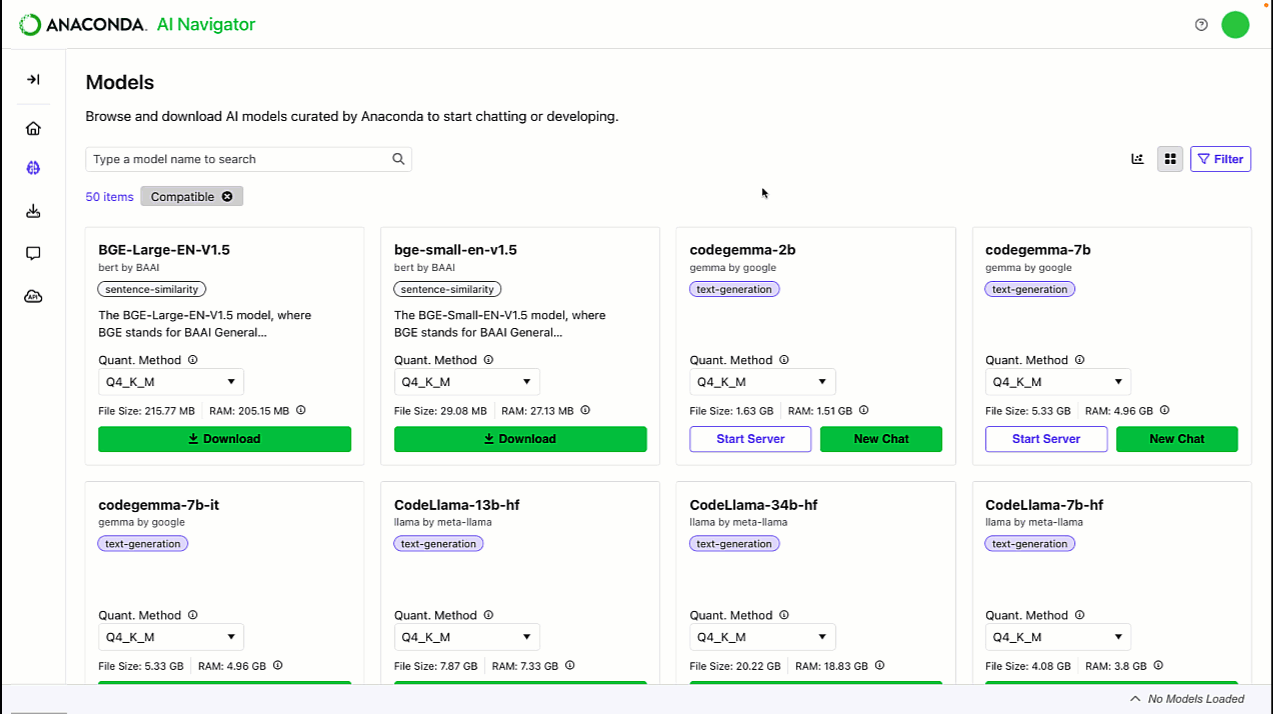Browsing models
Anaconda hosts a of open-source and partner models that you can explore and use to test and develop your applications.Model views
- Tile view
- Chart view
The tile view displays a list of models in a grid, listed alphabetically. Each tile displays the model’s name, publisher, model type, a brief description (if available), a dropdown, and the model’s resource requirements.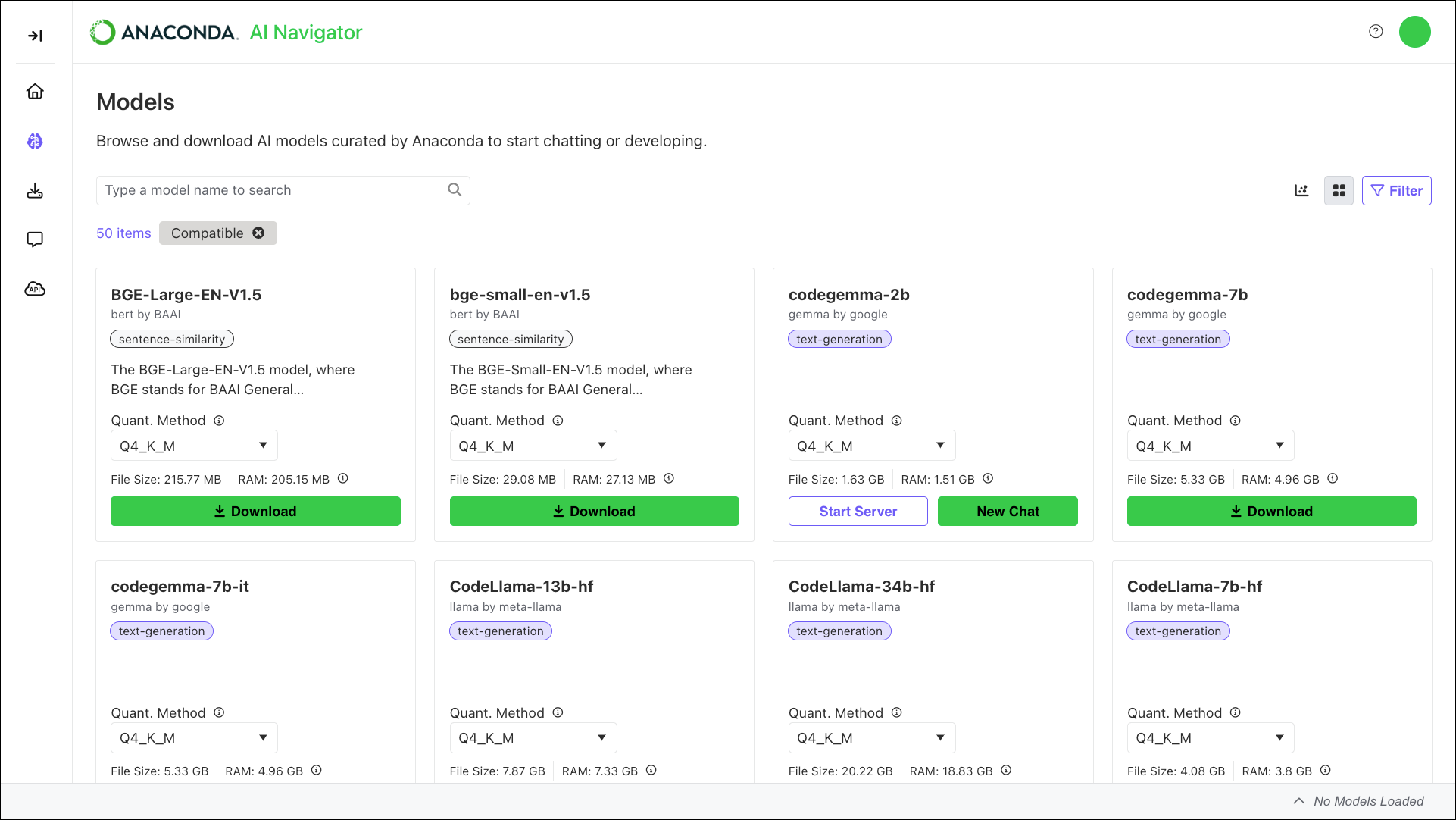
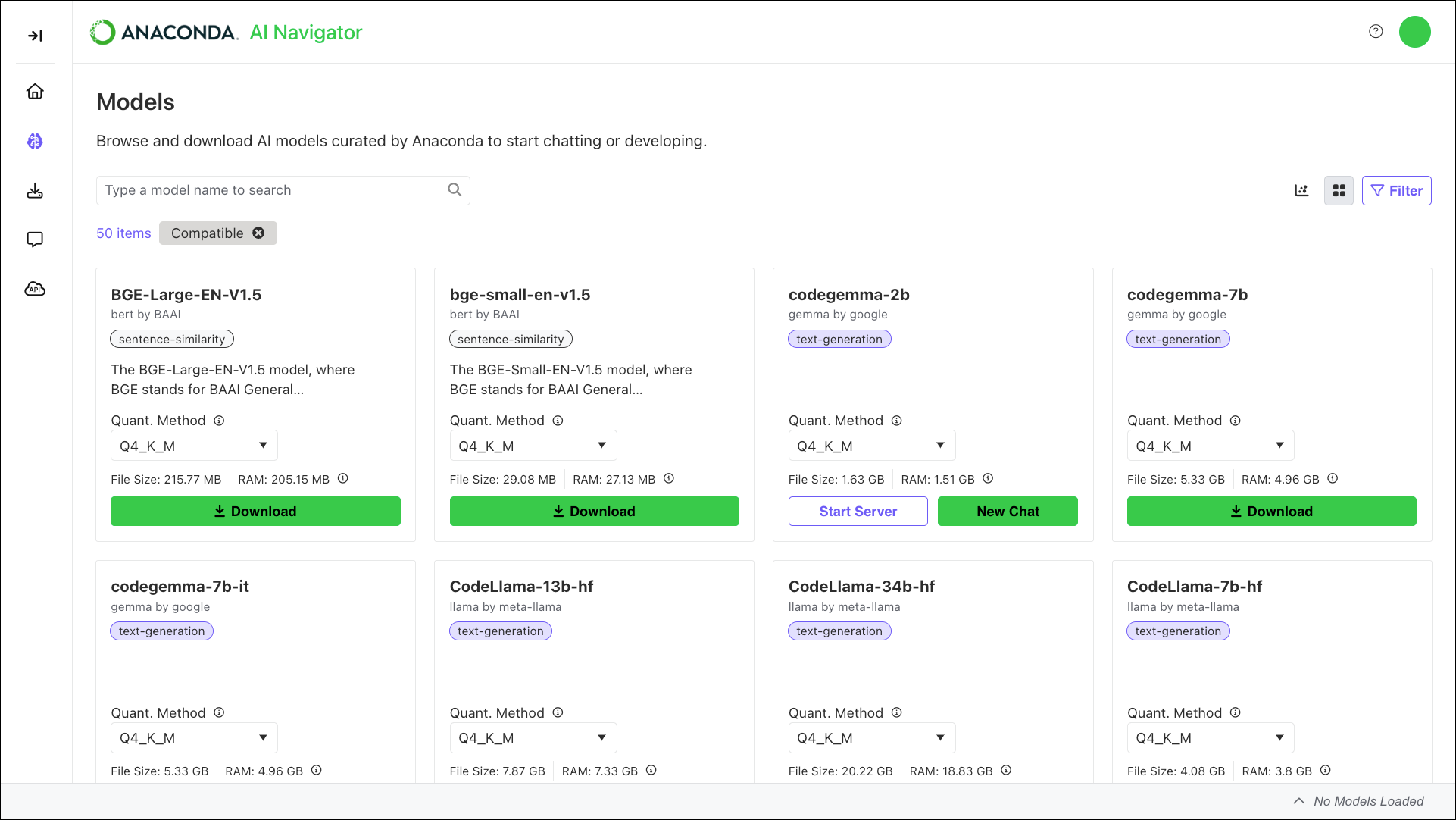
Model types
Anaconda AI Navigator currently supports the following types of models:text-generation: Designed to produce coherent and contextually relevant natural language based on user input. Common use cases for text-generation models are:
- Content Creation - Drafting articles, outlines, summaries, or creative pieces
- Coding Assistance - Generating or autocompleting code and troubleshooting issues
- Data Extraction - Summarizing and interpreting large datasets to uncover insights
- Conversational AI - Driving chatbots and virtual assistants to create “human-like” dialogue
sentence-similarity: Encodes text into a vector database (embedding) that captures semantic meaning. These embeddings enable efficient comparison and analysis of text based on contextual relationships. Common use cases for sentence-similarity models are:
- Semantic Search - Finding documents or items contextually similar to a query, beyond keyword matching
- Recommendation Systems - Suggesting relevant items by comparing semantic similarity to user preferences
- Text Classification - Categorizing text (for example, spam detection, sentiment analysis) based on meaning
- Clustering Analysis - Grouping similar text data to uncover patterns or organize information
Filtering models
Apply filters to help you find the models that you want to use. To apply a filter:- From the Models page, click Filter.
- Add or adjust a filter to narrow down the list of models.
- Repeat as necessary to list only the models you want.
Model filters
- Publisher - Filter models by the organization that built them.
- Quantization - Filter models by the quantization method used to build them.
- File Size - Adjust the slider to filter models by the amount of disk space they require.
- RAM - Adjust the slider to filter models by the amount of RAM they require.
- License - Filter models based on their usage, modification, and distribution terms.
- Date Published - Filter models based on the date they were published to AI Navigator. Click Refresh to reset the currently applied date filter.
- Purpose - Filter models based on their associated model type.
- Language - Filter models by which spoken languages they can understand.
- Only Show Compatible Models - Filters out models that require more memory than your system’s RAM+VRAM can provide. Enabled by default.
Click the icon beside any filter to remove it, or click Clear in the All Filters panel to clear all filters at once.Range filters (File Size and RAM) can be reset by dragging the slider to fill the entire range.

Downloading models
Anaconda provides a variety of LLM models for you to work with, constructed at various levels of quantization. To download a model:- Select Models from the left-hand navigation.
- Locate a model you want to download.
-
Open the Quantization Method dropdown and select a file quantization level, then click Download to download the model locally.
 Models that show a Downloaded tag on their tile indicate that you have downloaded at least one file for that model.
Models that show a Downloaded tag on their tile indicate that you have downloaded at least one file for that model.
Managing downloads
Manage your downloads using the pause, play, or cancel buttons beside the progress bar at the bottom of the model’s tile.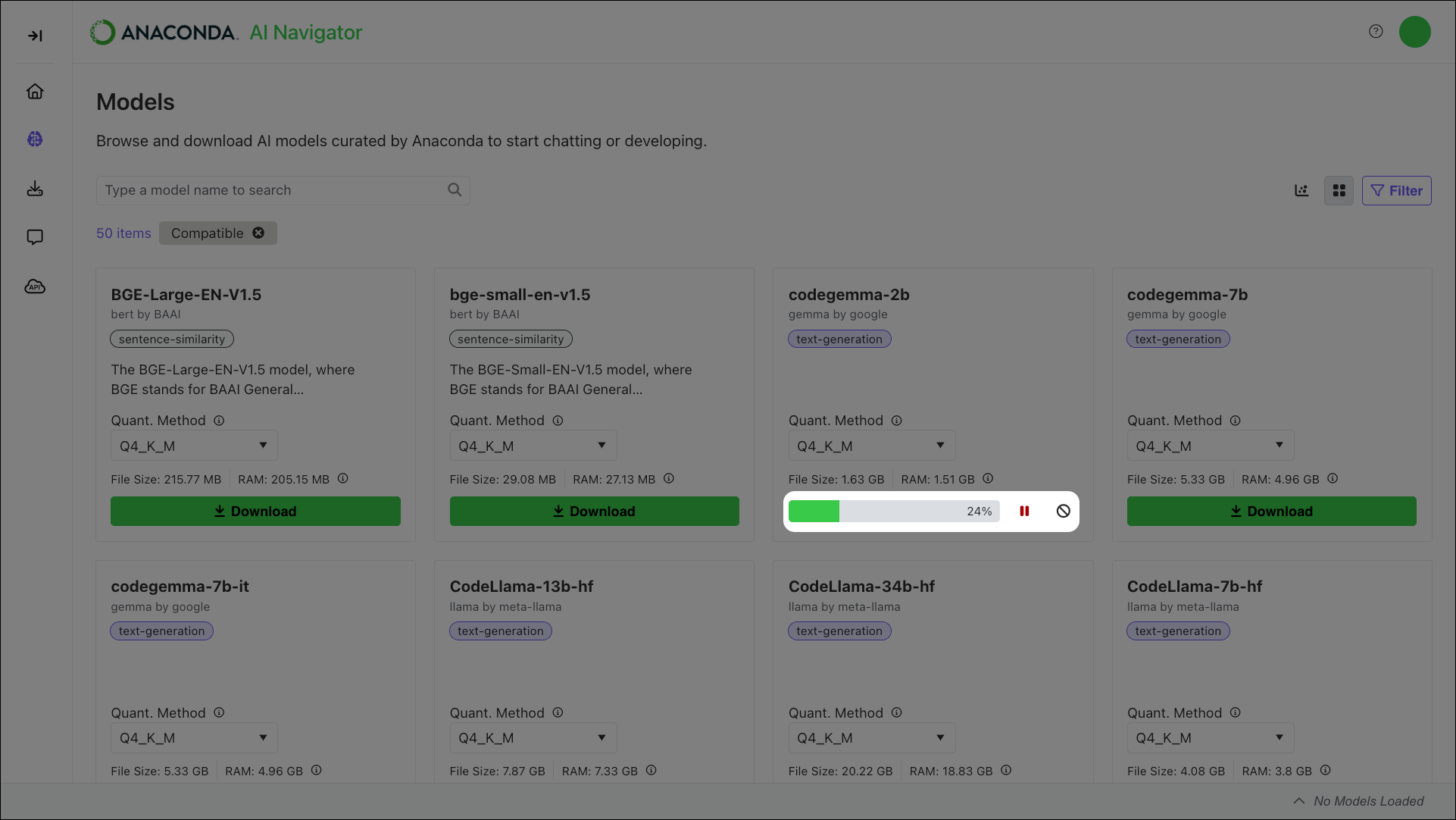
Deleting models
To delete models that you have downloaded, navigate to the My Models page and click Delete beside the model. If you have more than one file downloaded for a model, select a file to delete from the model’s dropdown first.Models cannot be deleted while they’re loaded into the chat interface or the API server.
Viewing model details
Click on a model’s tile to view its details. From here, you can read a brief description of the model and see important information about it, such as its file size at each quantization level, count, the quality you can expect from the model’s output, how much resource usage can be expected by the model, and its intended purpose (for use in either development or production).