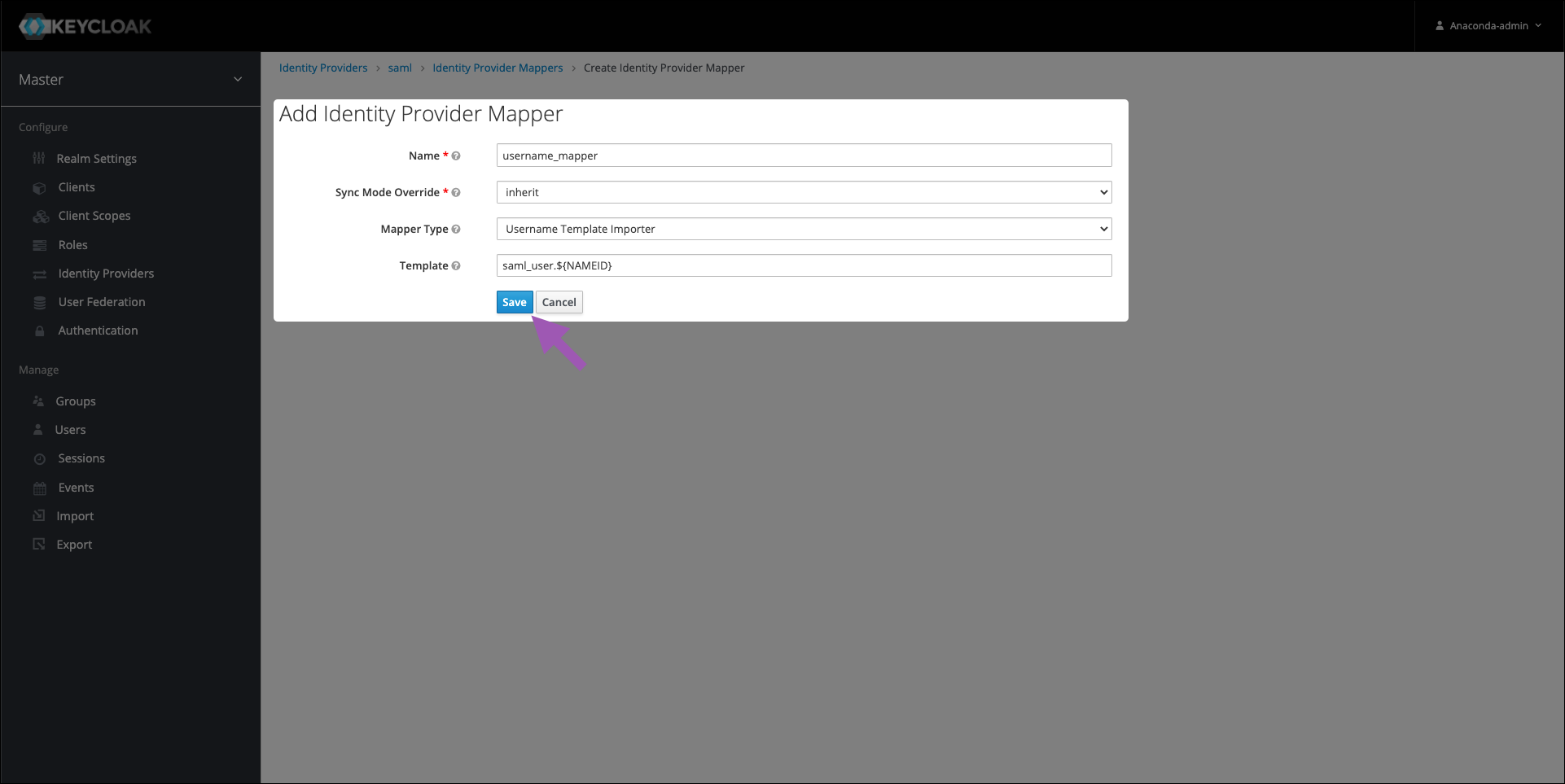Updating your SAML username attribute in Keycloak
This process requires a Security Assertion Markup Language (SAML) proxy to be previously set up. For more information about setting up a SAML proxy, see Configuring a proxy for outgoing Keycloak HTTP requests.
When using SAML, you can update which attribute Keycloak pulls and displays for your users’ names in Package Security Manager (On-prem). To do so, follow these steps:
-
Select Identity providers from the left-hand navigation menu.
-
Select your SAML identity provider from the list.
-
Select the Mappers tab.
-
Click Create.

-
Enter a name for your mapper.
-
Open the Synch Mode Override dropdown and select inherit.
-
Open the Mapper Type dropdown and select Username Template Importer.
-
Enter the template to use to format the imported usernames. Hover your mouse over the question mark icon beside the Template field for an example.
-
Click Save.