Logging in/out of Anaconda Server
Anaconda Server is a browser-based software application that is hosted within your organization’s servers and is configured with a custom fully qualified domain name (FQDN).
Logging in
To log into your instance of Anaconda Server:
-
Enter the URL designated for Anaconda Server into any browser. This is
https://<FQDN>(orhttp://<FQDN>if you are not using SSL). -
Click Login.
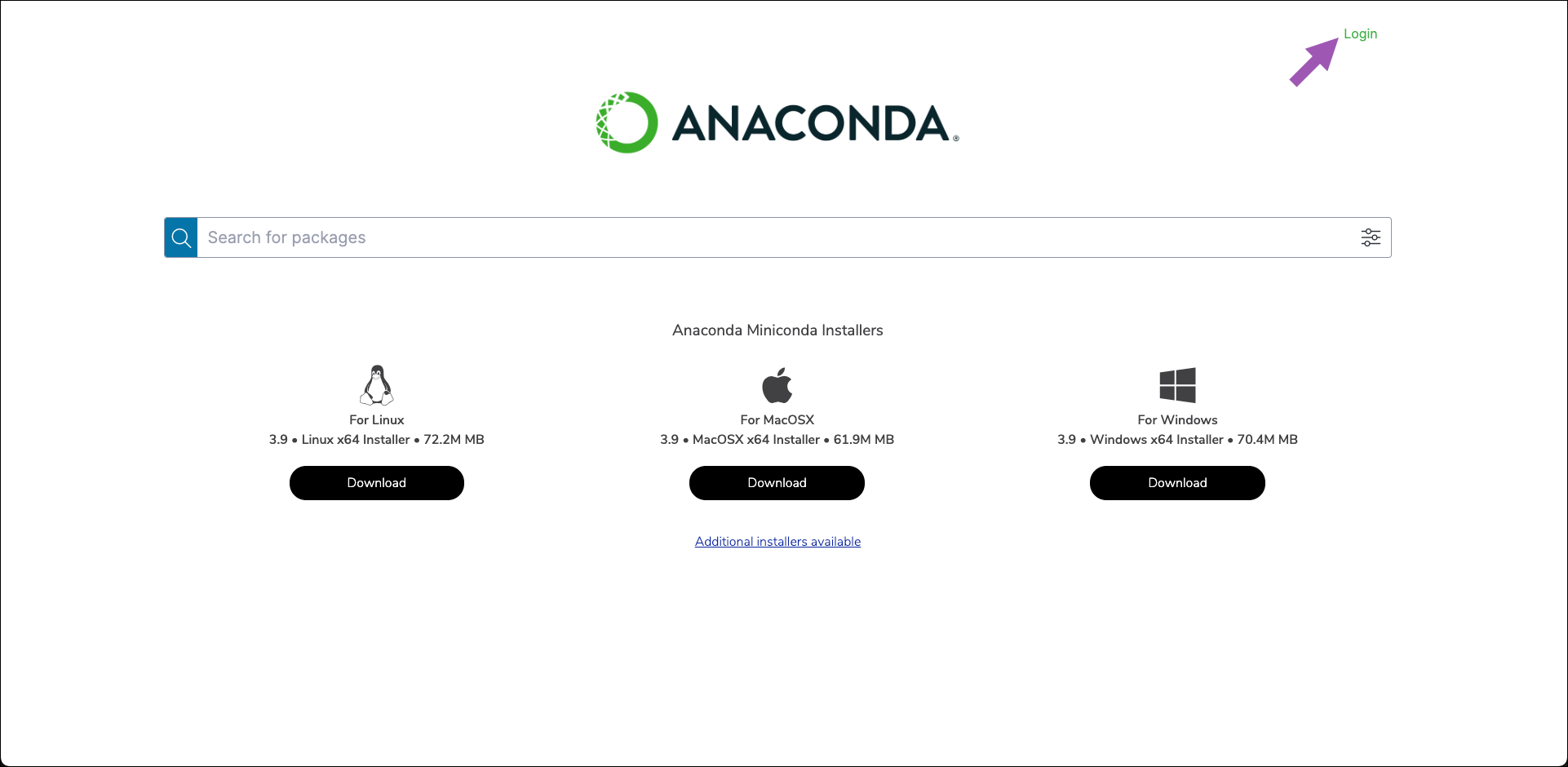
-
Log in with your assigned credentials.
If IDP (Identity Protection) has been set up for your instance of Anaconda Server, you may need to click on a third party link (such as GitHub) to complete the login process instead.
Logging out
To log out of Anaconda Server:
- Click the user icon in the top right.
- Click Logout.
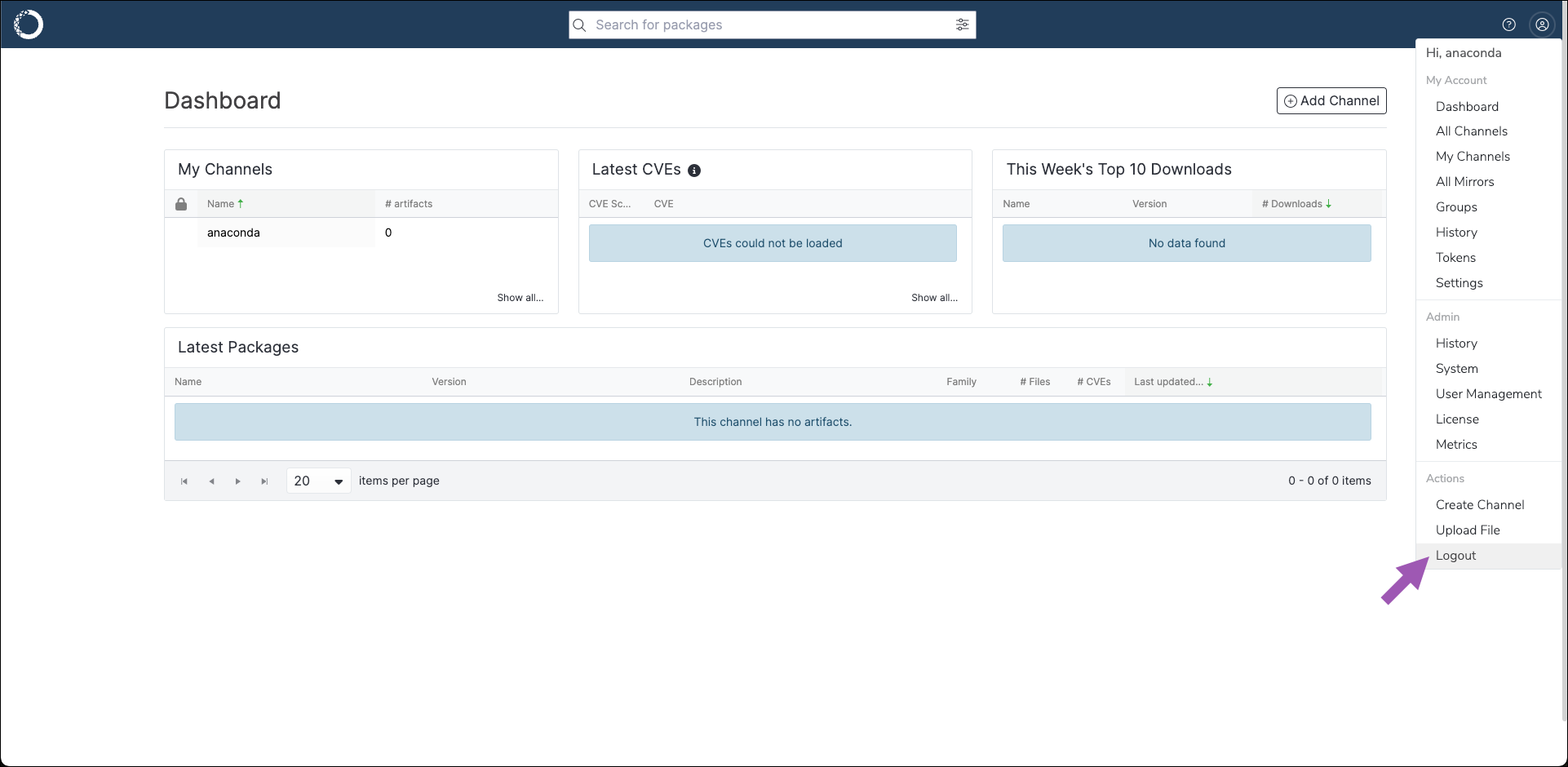
A complete list of CLI commands, including the commands for logging in and out of Anaconda Server, are available on the Anaconda Server CLI page.

