Prerequisites
You must have the Javajre package installed to complete this procedure.
Establishing LDAPS
- Open a terminal and connect to your instance of Anaconda Server.
-
Generate a truststore on your host by running the following command:
-
Copy the
truststore.jksfile you just generated to the following location: -
Find and open your
docker-compose.ymlfile in your installer directory using your preferred file editor. -
Find the
services: keycloak: volumes:section of the file and add the following line: -
Find the
services: keycloak: depends_on:section of the file and add the following line:Here is an example of what yourdocker-compose.ymlfile should look like when you are finished adding these lines: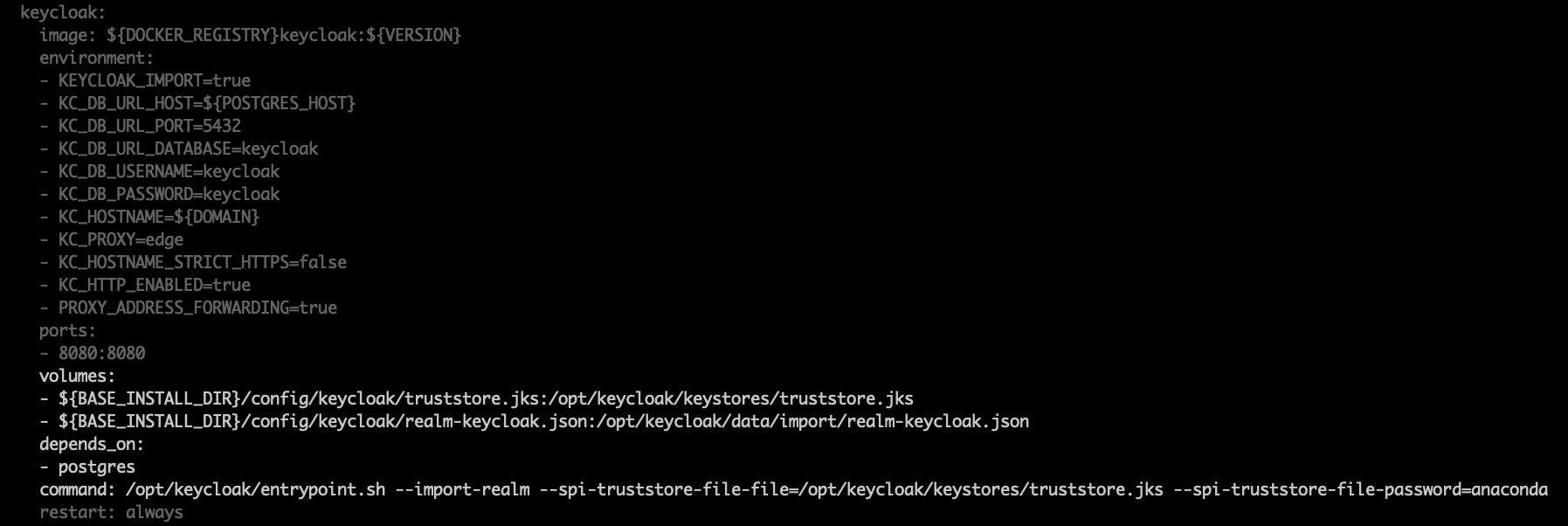
-
Enter your base installer directory by running the following command:
-
Restart your containers by running the following command: