- Upload a package file directly to a channel
- Create a mirror configuration and specify the source channel
- Copy/move specific packages from another channel
- Uploading to a channel
- Uploading to a subchannel
- Mirror to/from a channel
- Mirror to/from a subchannel
- Copy/move packages to/from a channel
- Copy/move packages to/from a subchannel
Uploading to a channel
Via the UI- Visit the channel you wish to upload packages to.
- Click on the action button on the right side of the Mirror button and select the option to Upload.
- In the modal that appears, select the file from your local computer that you wish to upload.
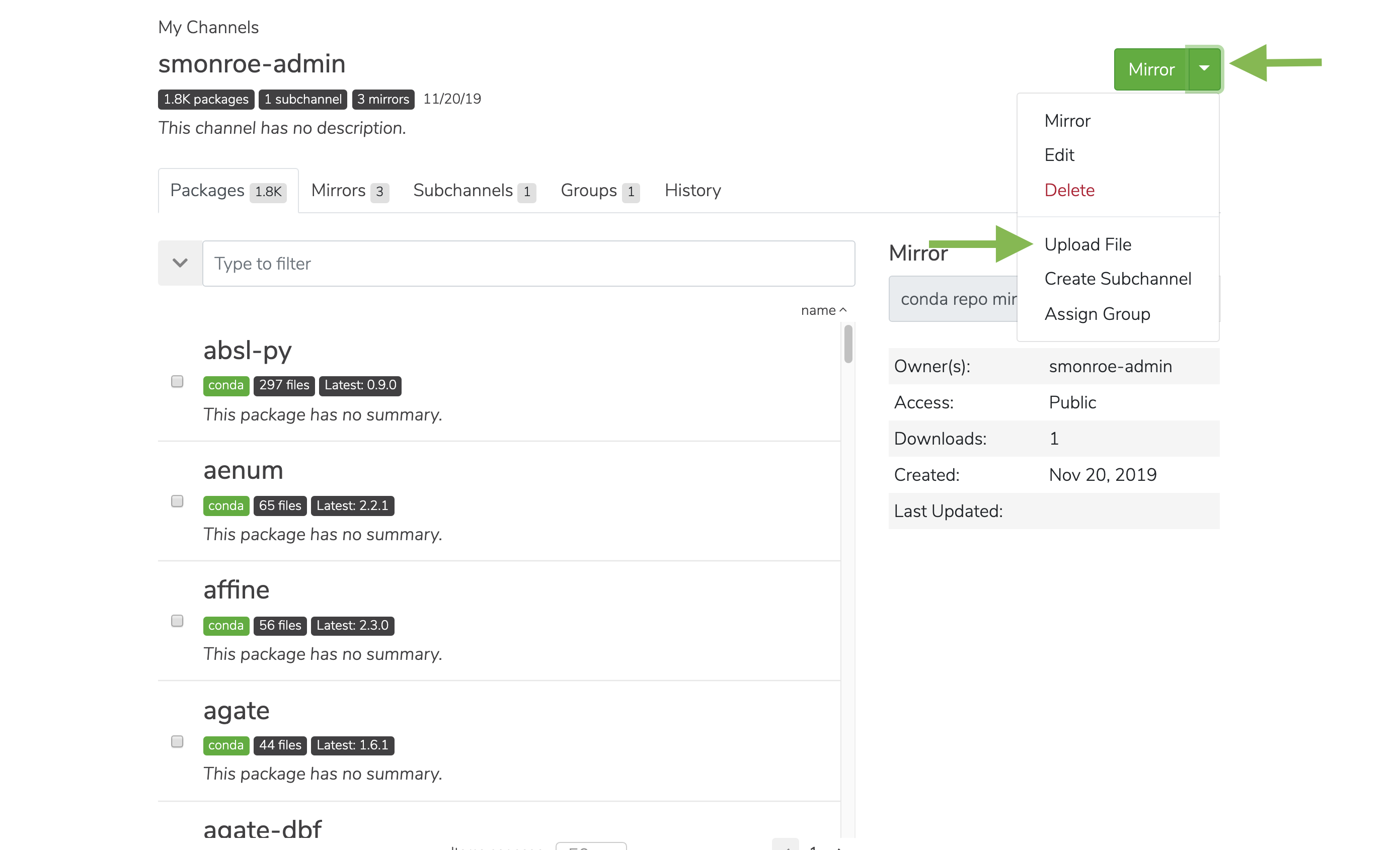
- Click on the user icon and choose Upload Package.
- Choose the file to upload and what channel to upload it to.
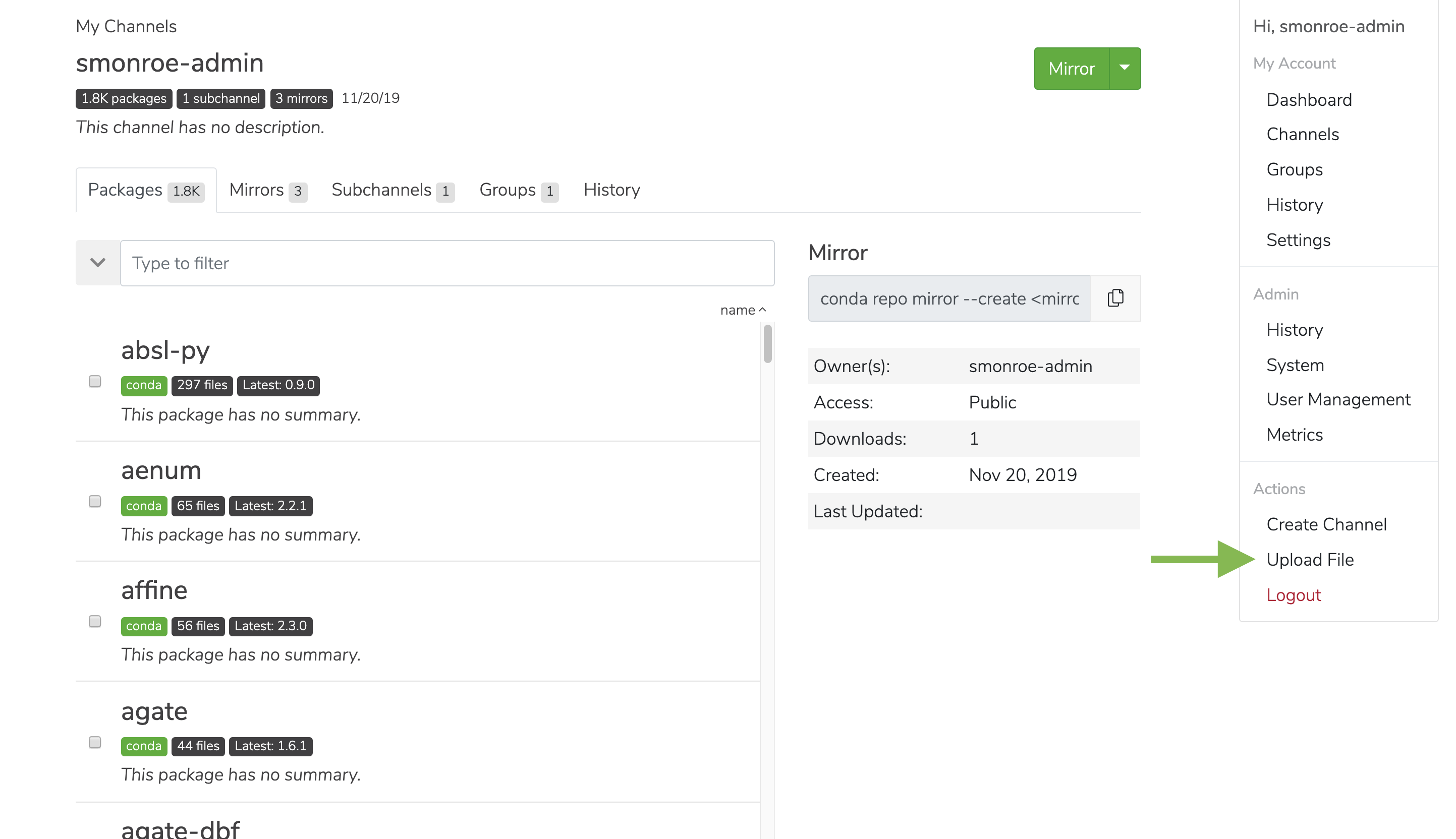
Uploading to a subchannel
Via the UI- Visit the subchannel you wish to upload packages to.
- Click on the action button on the right side and select the option to Upload.
- In the modal that appears, select the file from your local computer that you wish to upload.
- Click on the user icon and choose Upload Package.
- Choose the file to upload and what channel/subchannel combination to upload it to.
Mirror to/from a channel
Via the UI- As an admin user, visit the channel you wish to mirror to (the destination) and click the green Mirror button.
- Enter the source of the mirror and whether that source is internal (a channel on this repo) or external (a channel on some other repo such as http://www.anaconda.org).
- Indicate whether you wish for the mirror to be passive (one time only) or active (synced with the source channel).
Mirror to/from a subchannel
Via the UI TBD Via the APICopy/move packages to/from a channel
Via the UI- Go to the channel you wish to copy packages to/move packages from.
- Click on the Packages tab, where you will see a list of all the packages in that channel.
- Select one or more packages, and then click move or copy to a new or existing channel.
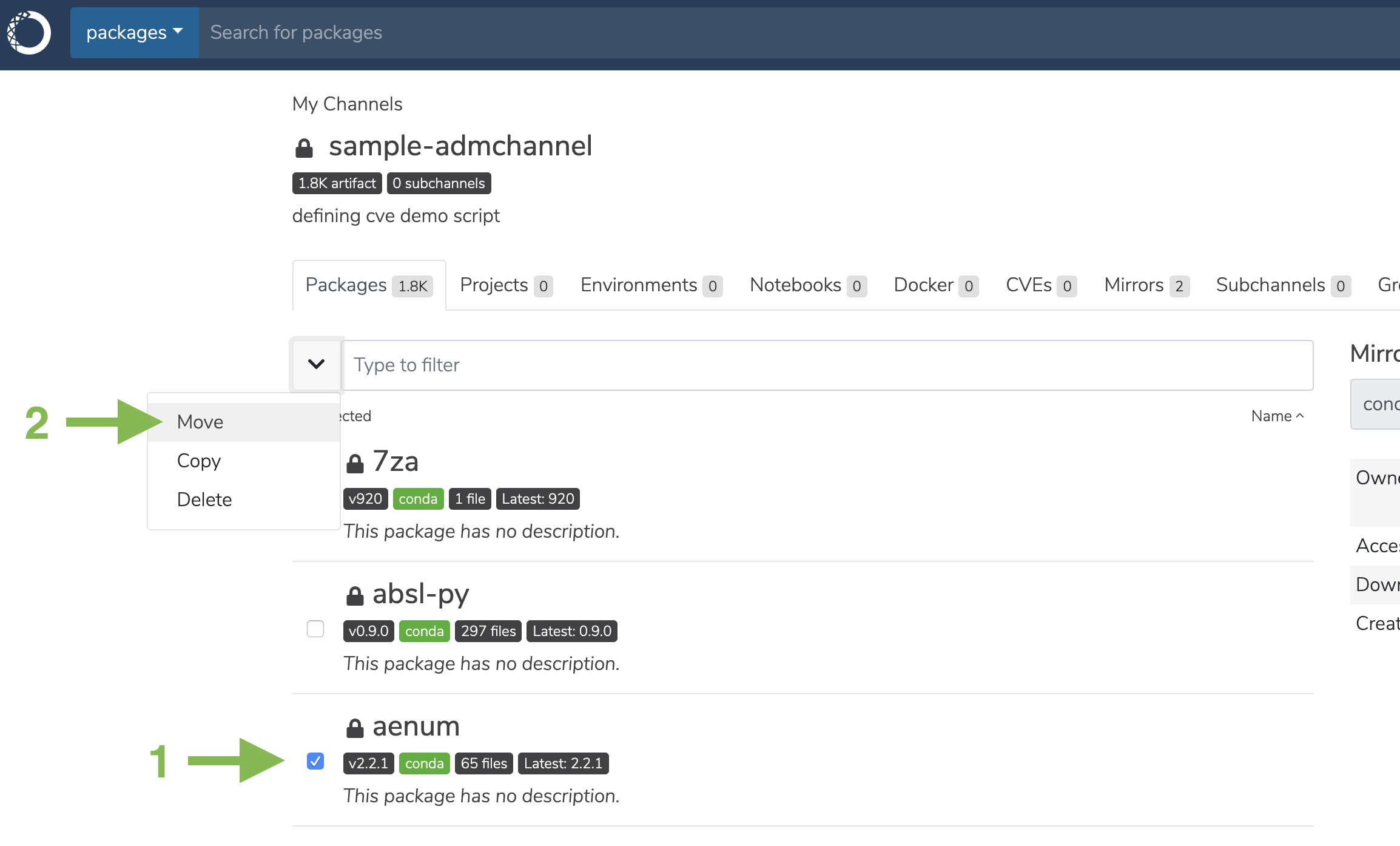
Copy/move packages to/from a subchannel
Via the UI- Go to the subchannel you wish to copy packages to/move packages from.
- Click on the Packages tab, where you will see a list of all the packages in that subchannel.
- Select one or more packages, and then click move or copy to a new or existing channel or subchannel.