Upgrading between versions of AE5
Due to the potential complexity of your custom configuration, please contact Anaconda Support before initiating the upgrade.
After you have determined the topology for your Anaconda Enterprise cluster, and verified that your system meets all of the installation requirements, you’re ready to upgrade the cluster.
Before you begin:
Anaconda Enterprise supports in-place upgrades. The upgrade process varies slightly, depending on your current version and which version you’re installing. To update an existing Anaconda Enterprise installation to a newer version, follow the process that corresponds to your particular scenario:
After the upgrade process completes, follow the steps to verify that your upgrade was successful.
After you’ve confirmed that your upgrade was successful—and everything works as expected—you can run a script to remove images leftover from the previous installation and free up space. This will help prevent the cluster from running out of disk space on the master node.
After addressing the error(s), you can resume the upgrade by running the following command:
After the upgrade process completes, follow the steps to verify that your upgrade was successful.
After you’ve confirmed that your upgrade was successful—and everything works as expected—you can run a script to remove images leftover from the previous installation and free up space. This will help prevent the cluster from running out of disk space on the master node.
After addressing the error(s), you can resume the upgrade by running the following command:
After the upgrade process completes, follow the steps to verify that your upgrade was successful.
After you’ve confirmed that your upgrade was successful—and everything works as expected—you can run a script to remove images leftover from the previous installation and free up space. This will help prevent the cluster from running out of disk space on the master node.
If you’re upgrading a cluster with external Git configured:
If you’re upgrading a Spark/Hadoop configuration:
After you successfully restore your Anaconda Enterprise data, run the following commands on the master node of the newly-installed Anaconda Enterprise server:
To verify that your configuration upgraded correctly:
The command’s progress is displayed in the terminal, so you can watch as it marks packages associated with the latest version as required, and deletes older versions.
If running the command generates an error, you can resume the command (after you fix the issue that caused the error) by running the following command:
- Configure your A record in DNS for the master node with the actual domain name you will use for your Anaconda Enterprise installation.
- If you are using a firewall for network security, we recommend you temporarily disable it while you upgrade Anaconda Enterprise.
- When installing Anaconda Enterprise on a system with multiple nodes, verify that the clock of each node is in sync with the others prior to starting the installation process, to avoid potential issues. We recommend using the Network Time Protocol (NTP) to synchronize computer system clocks automatically over a network. See instructions here.
-
Back up your custom
cas-mirrorandanaconda-enterprise-cliconfigurations (see Step 4 below), as$HOME/cas-mirrorwill be overwritten during the upgrade process. To avoid any compatibility issues, we recommend you upgrade your mirror tools as part of the upgrade process. Afterwards, simply copy over the configuration files you backed up to restore your custom configuration. -
Create a backup of your
anaconda-enterprise-anaconda-platform.ymlConfigMap by running the following command:
- Project sessions are terminated during the upgrade process! Because of this, it is important to stop all sessions prior to upgrading. If you do not, sessions that are terminated as part of the upgrade process must be restarted manually post upgrade.
-
Sessions can be stopped programmatically using
ae5-toolsby running the following command in a terminal that has access your Workbench cluster over the network:
- Upgrading from AE 5.4.x to 5.5.0
- Upgrading from AE 5.3.x to 5.5.0
- Upgrading from AE 5.3.0/5.3.1 to 5.4.x
- Upgrading from AE 5.2.x/5.3.0 to 5.3.1
Upgrading from AE 5.4.x to 5.5.0
-
Ensure that all AE users have closed any open sessions, stopped any deployed applications, and logged out of the platform. The
backup.shscript that runs as part of the upgrade process will restart all pods, so if they don’t, they will lose any unsaved work. -
On the master node running your current installation of AE, download and decompress the new installer, and then cd into the install directory, replacing
<location_of_installer>with the location of the installer, and<version>with your installer version: -
Run the following command as a pre-flight check:
- If the pre-flight check failed, make the applicable corrections as seen on our Installation requirements page.
-
Run the following command to start the upload and upgrade process:
-
Depending on your implementation, the upgrade process may take an hour or more to complete. This is primarily due to the upload step. You can check the status of the upgrade process by running the following:
-
Even after the upgrade process is completed, it will still take some time for the pods to come up. You can monitor those with the following command:
-
If you encounter errors while upgrading, you can check the status of the operation by running
sudo ./gravity plan. You can then roll back any step in the upgrade process by running therollbackcommand against the name of the phase, as it’s listed in thePhasecolumn: -
After addressing the error(s), you can resume the upgrade by running the following command:
Upgrading from AE 5.3.x to 5.5.0
Anaconda Enterprise 5.3.x and later support in-place upgrades, so you can follow these simple steps to update your 5.3.0 or 5.3.1 installation to the latest version.-
Ensure that all AE users have closed any open sessions, stopped any deployed applications, and logged out of the platform. The
backup.shscript that runs as part of the upgrade process will restart all pods, so if they don’t, they will lose any unsaved work. -
On the master node running your current installation of AE, download and decompress the new installer, and then cd into the install directory, replacing
<location_of_installer>with the location of the installer, and<version>with your installer version: -
Curl the shim download and untar the shim download. Then, cd into the shim:
-
Run the following command as a pre-flight check:
- If the pre-flight check failed, make the applicable corrections as seen on our Installation requirements page.
-
Run the following command to start the upload and upgrade process:
-
Depending on your implementation, the upgrade process may take an hour or more to complete. This is primarily due to the upload step. You can check the status of the upgrade process by running the following:
-
Once the upgrade process has completed, change directory to the install directory and rerun the previous step:
-
Depending on your implementation, the upgrade process may take an hour or more to complete. This is primarily due to the upload step. You can check the status of the upgrade process by running the following:
- Even after the upgrade process is completed, it will still take some time for the pods to come up. You can monitor those with the following command:
- If you encounter errors while upgrading, you can check the status of the operation by running
sudo ./gravity plan. You can then roll back any step in the upgrade process by running therollbackcommand against the name of the phase, as it’s listed in thePhasecolumn:
- After addressing the error(s), you can resume the upgrade by running the following command:
Upgrading from AE 5.3.0/5.3.1 to 5.4.x
Anaconda Enterprise 5.3.0 and 5.3.1 support in-place upgrades, so you can follow these simple steps to update your 5.3.0 or 5.3.1 installation to the latest version.-
Ensure that all AE users have closed any open sessions, stopped any deployed applications, and logged out of the platform. The
backup.shscript that runs as part of the upgrade process will restart all pods, so if they don’t, they will lose any unsaved work. -
On the master node running your current installation of AE, download and decompress the new installer, and then cd into the install directory, replacing
<location_of_installer>with the location of the installer, and<version>with your installer version: -
Curl the shim download and untar the shim download. Then, cd into the shim:
-
Run the following command to upload the installer to the AE environment:
-
When the upload process finishes, run the following command to start the upgrade process:
-
Change directory to the install directory and rerun steps 4 and 5 above:
-
Depending on your implementation, the upgrade process may take an hour or more to complete. You can check the status of the upgrade process by running
sudo ./gravity status.
sudo ./gravity plan. You can then roll back any step in the upgrade process by running the rollback command against the name of the phase, as it’s listed in the Phase column:
Upgrading from AE 5.2.x/5.3.0 to 5.3.1
Anaconda Enterprise 5.2.x and 5.3.0 support in-place upgrades, so you can follow these simple steps to update your 5.2.x or 5.3.0 installation to the latest version.-
Ensure that all AE users have closed any open sessions, stopped any deployed applications, and logged out of the platform. The
backup.shscript that runs as part of the upgrade process will restart all pods, so if they don’t, they will lose any unsaved work. -
On the master node running your current installation of AE, download and decompress the new installer, replacing
<location_of_installer>with the location of the installer, and<version>with your installer version: -
Run the following command to upload the installer to the AE environment:
-
When the upload process finishes, run the following command to start the upgrade process:
-
The upgrade process may take up to an hour to complete. You can check the status of the upgrade process by running
sudo ./gravity status.
sudo ./gravity plan. You can then roll back any step in the upgrade process by running the rollback command against the name of the phase, as it’s listed in the Phase column:
Verify installation
After you’ve verified that all pods are running and updated the Anaconda Enterprise URLs, you can confirm that your upgrade was successful by doing the following:- Return to the Authentication Center and select Users in the Manage menu on the left.
- Click View all users and verify that all user data has also been restored.
- Access the Anaconda Enterprise user console by visiting this URL in your browser:
https://example.anaconda.com/—replacingexample.anaconda.comwith the FQDN of your server—and logging in using the same credential you used in your previous installation. - Review the Projects list to verify that all project data has been restored.
If you didn’t configure SSL certificates as part of the post-install configuration, do so now. See Updating TLS/SSL certificates for more information.
The
git section of the anaconda-enterprise-anaconda-platform.yml file used to configure Anaconda Enterprise 5.3.1 includes parameter changes. If you backed up your Anaconda Enterprise config map before upgrading, and copied it onto the newly-updated master node, you’ll need to update your config map with the new information as described here.- Log in to Anaconda Enterprise.
- If your configuration uses Kerberos authentication, open a Hadoop terminal and authenticate yourself through Kerberos using the same credentials you used previously. For example,
kinit <username>. - Open a Jupyter Notebook that uses Sparkmagic, and verify that it behaves as expected. For example, run the
sccommand to connect to Sparkmagic and start Spark.