Anaconda Empowers Education with New EduBlocks Release Featuring Classrooms, Mobile Support, and More!
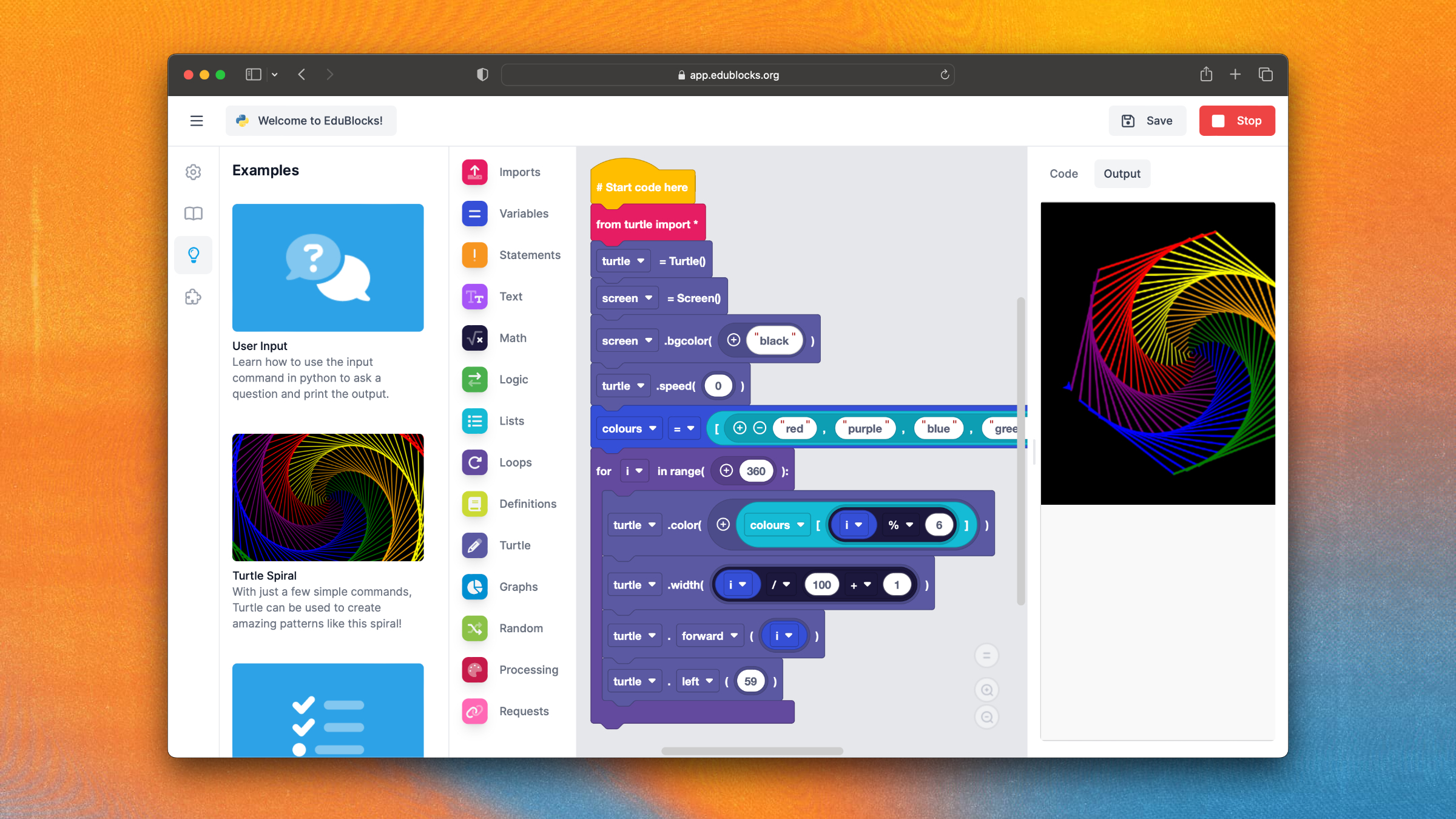

We are excited to announce the 2024.06 release of Anaconda Distribution, Anaconda’s free data science distribution installer, which includes:
Anaconda Distribution is free to download, easy to install, and comes with free community support. The installer is pre-configured to access Anaconda’s public package repositories that include over 33,000 open-source data science and machine learning packages across seven different platforms.
Download Anaconda Distribution 2024.06 today. The full release notes can be found here.
Anaconda Distribution 2024.06 ships with Python 3.12.4.
Python 3.12.4 is included in the base environment, and key package updates include:
See the complete package lists, and explore our Anaconda Distribution 2024.06 metapackages, with builds for Python 3.8, 3.9, 3.10, 3.11, and 3.12.
Anaconda Distribution 2024.06 ships with conda 24.5.0, which contains several user-facing enhancements and bug fixes. You can read the full release notes here. Highlights include:
Anaconda Distribution 2024.06 includes Anaconda Navigator version 2.6.0. In this update, we’ve included a handful of new features to improve your user experience, including:
For the complete list of updates, please see the Anaconda Navigator release notes.
NOTE: Past releases of the MacOS .pkg installers would auto-launch Navigator during a first-time installation of Anaconda Distribution. This auto-launch feature has been disabled for this release due to a known bug (in MacOS .pkg installers only). You can manually launch Navigator from the terminal, in the base environment, by running anaconda-navigator.
Download Anaconda Distribution 2024.06 today. We thank you for continuing to be a part of the Anaconda community. Please keep an eye on this blog to stay current on releases, including the next release of Anaconda Distribution this October.
Talk to one of our experts to find solutions for your AI journey.