Intake released on Conda-Forge
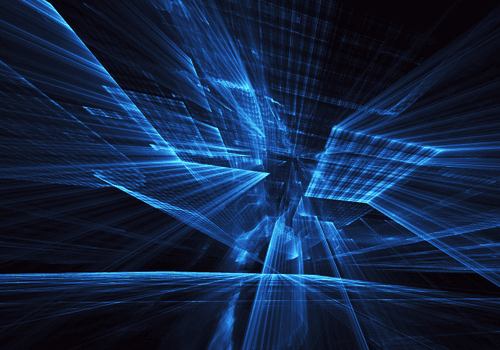
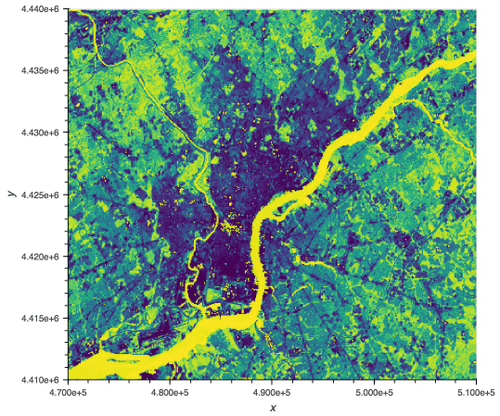
Do you have data in collections of files, where information is encoded both in the contents and the file/directory names? Perhaps something like '{year}/{month}/{day}/{site}/measurement.csv'? This is a very common problem for which people build custom code all the time. Intake provides a systematic way to declare that information in a concise spec.
Intake is a lightweight set of tools for loading and sharing data. You might have seen earlier blog posts introducing Intake and describing caching. Intake separates the concepts of the data engineer – the person curating, managing, and disseminating data – from the data user – the person analyzing and visualizing the data. The data engineer sets up catalog files describing data sources and the data user loads data without needing to know how it is stored. Intake makes creating functionality easy. Here we show new functionality for dealing with structured file-names.
Intake abstracts away messy data storage practices so data users don’t need to know about it. You get a full dataset from all the files, together with the information from the filenames, in just two lines of code:
cat = intake.load_catalog('catalog.yml')
data = cat.data_source().read()As an example we’ll use a catalog with real satellite imagery data from the landsat project to calculate Normalized Difference Vegetation Index (NDVI):
Click the button below to launch an interactive session of the example or download the notebook here.
When loading multiple files, the locations of the files can often be provided as a list or as a glob (a path containing "*"wildcards). For instance, let’s suppose that we have a number of CSV files containing precipitation forecasts for a number of models run under different emissions scenarios. Each forecast is stored in one file with the model and emissions scenario encoded in the filename. The following glob pattern would match all of the files:
<pre class=”language-python”><code>urlpath: ‘data/SRLCC_*_Precip_*.csv'</code></pre>
In order to capture the data encoded into the names of the files, we can replace the "*" wildcards with field-names, as follows, making what we’ll refer to as a path pattern:
urlpath: 'data/SRLCC_{emissions}_Precip_{model}.csv'When the data source is opened, the values for each declared field are populated from the path or filename and returned on the data.
When passing an explicit list of paths, the argument path_as_pattern can be used to pass the pattern we want applied to the filenames:
urlpath:
- 'data/SRLCC_a1b_Precip_ECHAM5-MPI.csv'
- 'data/SRLCC_b1_Precip_PCM-NCAR.csv'
path_as_pattern: 'SRLCC_{emissions}_Precip_{model}.csv'In this case the pattern is used to populate new columns (emissions and model) on the data with the values for each set of data being populated from the paths. Note that the pattern can just be a piece of the path as long as it is unambiguous where the piece starts and stops. For instance, '{emissions}_Precip_{model}' would not yield the intended outcome since emissions would match everything before '_Precip_' ('data/SRLCC_b1') and model would match everything after ('PCM-NCAR.csv').
Click the button below to launch an interactive example of setting up a catalog with path_as_pattern or download the notebook here.
The formatting of the pattern is python format string syntax , but inverse: the set of arguments required such thatpattern.format(**arguments) == path.
The logic is implemented in the function intake.source.utils.reverse_format, which we can use to demonstrate how this works. We’ll call this function directly to demonstrate that any (reasonable) format string syntax is supported and the parsed values will match the implied type of the format string:
>>> reverse_format('data_{year}_{month}_{day}.csv', 'data_2014_01_03.csv')
{'year': '2014', 'month': '01', 'day': '03'}
>>> reverse_format('data_{year:d}_{month:d}_{day:d}.csv', 'data_2014_01_03.csv')
{'year': 2014, 'month': 1, 'day': 3}
>>> reverse_format('data_{date:%Y_%m_%d}.csv', 'data_2016_10_01.csv')
{'date': datetime.datetime(2016, 10, 1, 0, 0)}
>>> reverse_format('{state:2}{zip:5}', 'PA19104')
{'state': 'PA', 'zip': '19104'}CSV plugin and intake-xarray plugin with rasterio driver support this behavior. More plugins can be made to respect path_as_pattern notation, using the helper classes provided in Intake. The specific implementation may depend on the specifics of the third-party library.regex support for pattern as a path.reverse_format for an external library such as parse.Talk to one of our experts to find solutions for your AI journey.