We are excited to announce the 24.9.2 release of Miniconda, Anaconda’s miniature version of the Anaconda Distribution installer, that includes:
- Python – the most widely used programming language for data science and machine learning
- conda – the open-source, cross-platform package and environment manager
Miniconda is free to download, easy to install, and comes with free community support. The installer is pre-configured to access Anaconda’s public package repositories that include over 33,000 open-source data science and machine learning packages across seven different platforms.
Download Miniconda 24.9.2 today and read the release notes for the full list of user-facing changes and packages in this release.
Please note: The Miniconda installer is subject to Anaconda’s Terms of Service.
Conda 24.9.2
Miniconda 24.9.2 ships with conda 24.9.2. The full release notes describe all of the user-facing enhancements and bug fixes captured in this release. Highlights include:
- As of v24.9.0, conda has made an important change to how it manages its default channel settings. Historically, conda was hardcoded to use Anaconda’s channels, a remnant behavior from conda’s early days when it was incubated at Anaconda. The conda community recently concluded that this behavior leads to a poor user experience because users may be unaware that they are using Anaconda’s channels when they don’t mean to. To provide a more flexible and transparent channel management experience, conda now requires users to explicitly specify their channels in their .condarc configuration file. Following this new pattern, Miniconda 24.9.2 includes a .condarc file that is pre-configured to use Anaconda’s channels. Users of older Miniconda versions who upgrade conda will see a deprecation message until they create a .condarc file for themselves. Below is an example of how you can configure your .condarc to point to Anaconda’s channels:
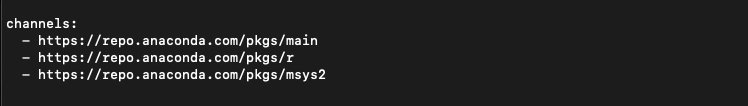
- The conda env remove command is now an alias to conda remove –all. To be clear, you can still run conda env remove, but it will actually be executing conda remove –all “under the hood”.
- A new denylist_channels configuration (and CONDA_DENYLIST_CHANNELS environment variable) can be set to explicitly prevent conda from using specific channels globally. These complement the existing allowlist_channels to let users allow or deny specific channels. Below is an example of how you can explicitly allow Anaconda channels and deny the conda-forge channel by using both the allowlist_channels and denylist_channels settings in your .condarc file:

Windows bug fix and enhancements
Bug fix
- Previously, if users had multiple installations of Anaconda Distribution or Miniconda on the same machine, all of the shortcuts in the Start Menu would get overwritten with those from the latest installation. Starting in this release, a new installation will result in the creation of a distinct Start Menu shortcut folder named “Anaconda” followed by the installation directory name in parentheses (see below screenshot). This prevents unintended overwriting of shortcuts and helps distinguish between multiple installations of Anaconda Distribution or Miniconda on the same machine.
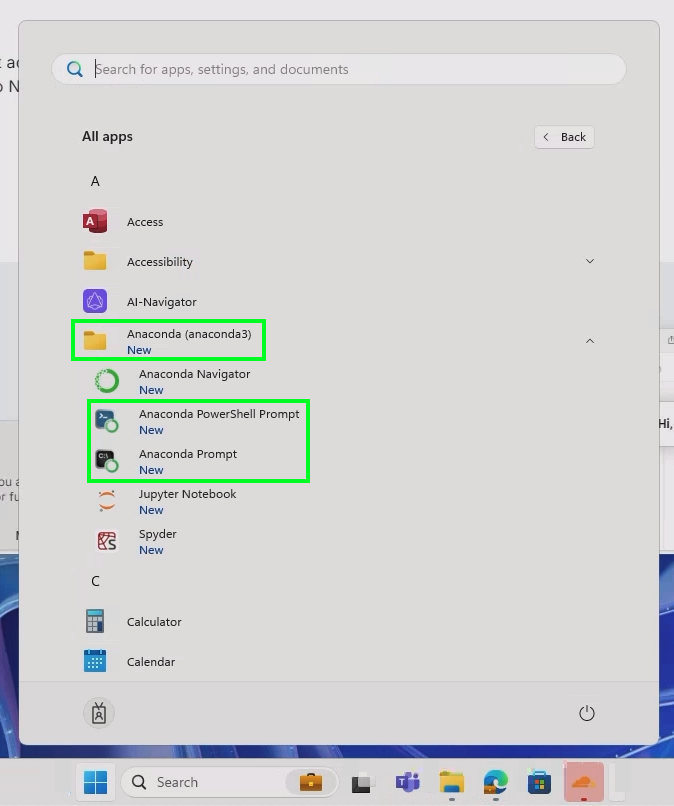
Enhancements
- Anaconda Prompt and Anaconda PowerShell Prompt have been added to the Windows Terminal profile list and can be launched directly from the tab dropdown menu. Windows Terminal can be downloaded from the Microsoft Store. Please note: Windows Terminal is distinct from the Command Prompt application, and it requires Windows 10 version 19041.0 or higher.
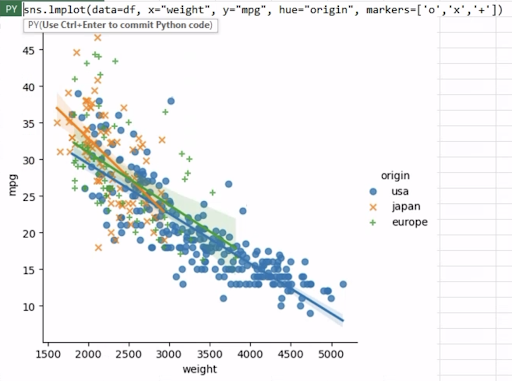
- We have new icons for Anaconda Prompt and Anaconda PowerShell Prompt (shown above in the Start Menu and below in Navigator).

Stay Current
Download Miniconda 24.9.2 today. We thank you for continuing to be a part of the Anaconda community. Please keep an eye on this blog to stay current on releases, including the next release of Miniconda, targeted for December.ataFrames, custom functions, and a simplified Python charting experience using the Anaconda Toolbox for Excel.
