Anaconda is a powerful tool for Python and R developers, data scientists, and enthusiasts alike. It’s not just a massive snake lurking in the jungle; it’s a centralized software package and environment management system that helps you efficiently navigate the Python ecosystem, with powerful security features to help protect your software supply chain. Many people mistakenly call it “Andaconda” or even “Anacoda,” but rest assured, it’s Anaconda we’re talking about here, and much like Gwen Stefani taught a generation to spell “bananas,” we’re here to set the record straight.
Anaconda: More Than Just a Snake Mix-up
Many beginners and even some seasoned developers often confuse Anaconda’s distribution of data science and AI software repositories, packages and libraries with the massive snake of the Amazon. They might say, “I heard that you need to install Anakanda to work with Python,” and we can’t help but chuckle at the unintentional reptilian twist. But hey, everyone starts somewhere!
Let’s clear things up: Anaconda is an open-source distribution of Python and R, designed for data science and artificial intelligence (AI) tasks. It comes equipped with a plethora of pre-installed libraries and tools, making it an essential resource for anyone diving into data analysis, scientific computing, or artificial intelligence. So, while “Annaconda” might make for an interesting wildlife documentary, it won’t help you analyze your data efficiently.
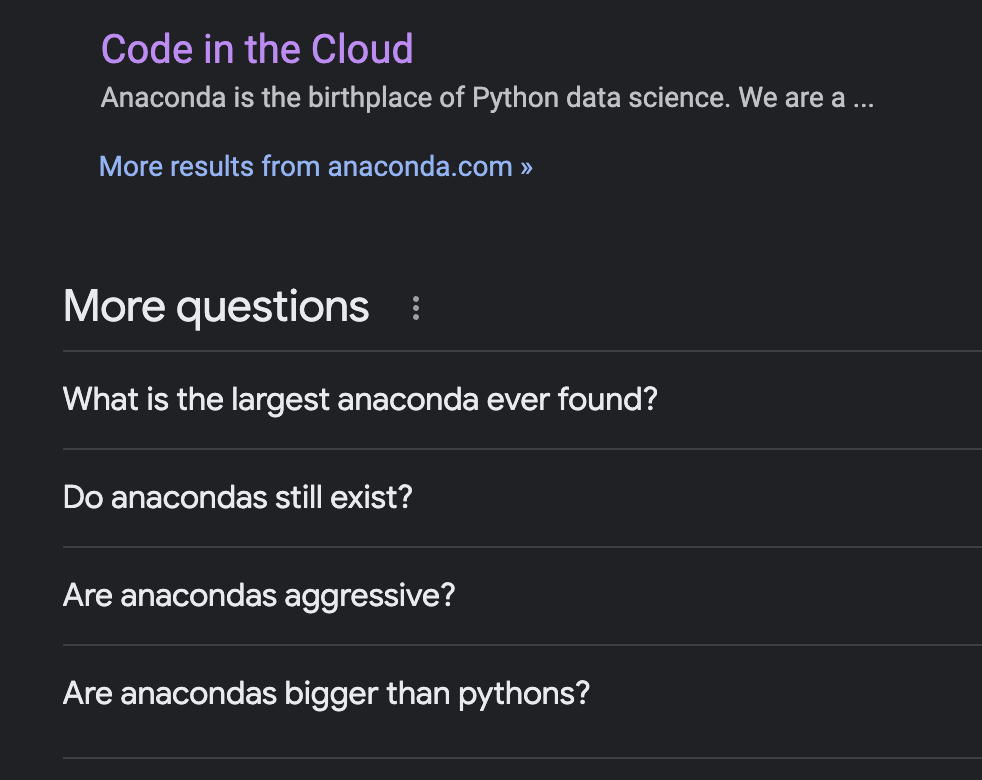
The Anaconda Installation Adventure
Now, installing Anaconda can be quite an adventure in itself. Some folks end up typing “Ancoda” or “Anacond” in their search bar, which leads them down a slippery path. But once you find the right spelling, installing Anaconda is a breeze. Just head over to the official Anaconda website, and follow the straightforward installation instructions.
Anaconda Navigator: Your Graphical Sidekick
Navigating Anaconda is where some people struggle with the name. We’ve heard variations like “Anakonda Navigator” and “Annaconda Navigator,” but it’s actually called Anaconda Navigator. This graphical user interface makes managing packages, environments, and dependencies a piece of cake. You can create, clone, and switch between environments effortlessly, ensuring your projects stay organized and hassle-free.
Anaconda Environments: Keeping It Neat and Tidy
When it comes to managing project dependencies, Anaconda environments are your best friends. Whether you accidentally type “Anakanda environment” or “Annaconda environment,” the correct term is Anaconda environment. These isolated workspaces allow you to control which packages are installed for a specific project, preventing conflicts and ensuring a smooth development experience. So, before you start coding, make sure you’ve set up your Anaconda environment properly.
Anaconda in Action: Get Coding
Now that we’ve straightened out the name confusion, it’s time to see Anaconda in action. Whether you’re using it for data analysis, machine learning, or web development, Anaconda simplifies the process. With a vast library of packages at your disposal, you can seamlessly import and utilize tools like NumPy, pandas, and scikit-learn to tackle complex tasks.
When you’re coding with Anaconda, it’s like having a trusty sidekick on your Python adventure. Imagine Indiana Jones trekking through the jungle, but instead of a whip, he has Anaconda to help him unravel the mysteries of data.
Anaconda Humor: The Misspelled Versions
Now that we’ve delved into the world of Anaconda and its capabilities, let’s add a touch of humor with some misspelled versions of the name:
- “Andaconda”: When you’re searching for Anaconda and end up in the snake pit, remember, Python is more than just a jungle adventure!
- “Annaconda”: If you ever find yourself face-to-face with an “Annaconda,” don’t worry; it’s just a friendly, open-source distribution here to make your coding life easier.
- “Anacoda”: When you’re lost in the wilderness of Python packages, don’t get trapped in an “Anacoda” – find your way to the official website.
- “Anakonda Navigator” and “Annaconda Navigator”: These navigation mishaps might lead you to unknown territories, but rest assured, Anaconda Navigator is your guide through the Python wilderness.
- “Anacanda Environment” and “Anoconda Environment”: These elusive environments may sound like exotic habitats, but in reality, they’re the key to a tidy and efficient Python development space.
Anaconda, despite its name being sometimes misspelled as “Andaconda,” “Anacoda,” “Anconda,” or variations thereof, is an indispensable tool for Python developers and data scientists. With its powerful package management and environment capabilities, Anaconda simplifies the complexities of Python development and data analysis.
So, next time you embark on a Python coding adventure, remember to spell “Anaconda” correctly and let it be your trusted companion in the ever-expanding Python ecosystem.

